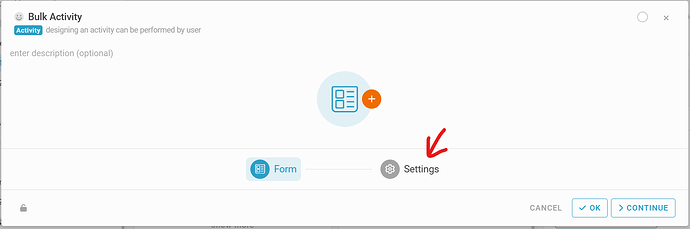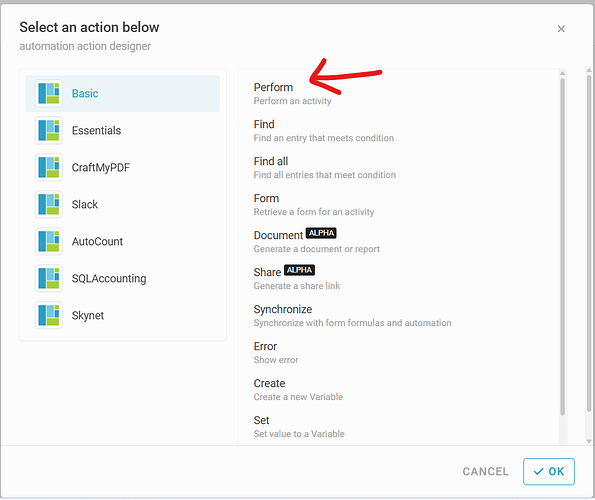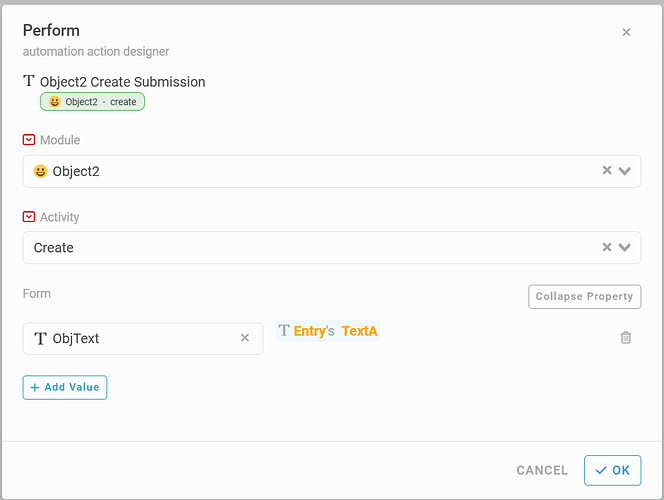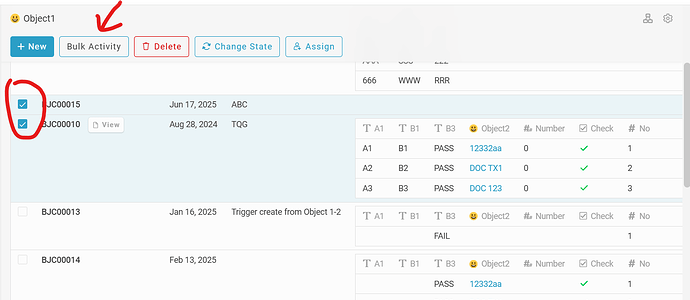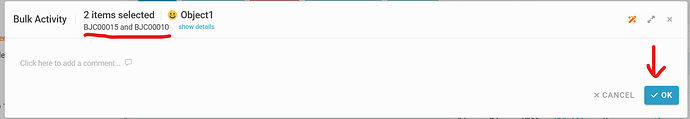- Create an activity that able to bulk action
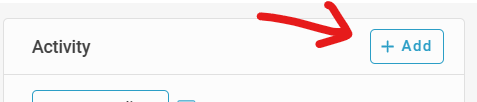
-
- Go to Settings
-
- Make sure the ‘Disable Bulk Actions’ is off
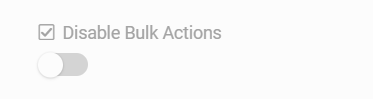
-
- Click “OK” to create the activity
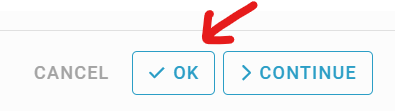
-
- Create an automation block under the new created activity
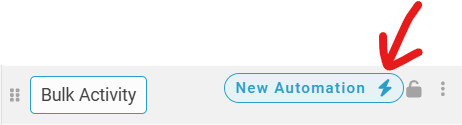
-
- Click “Do After”
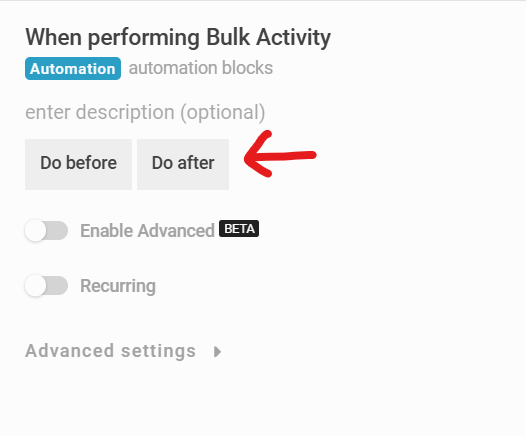
-
- Use Action Tools
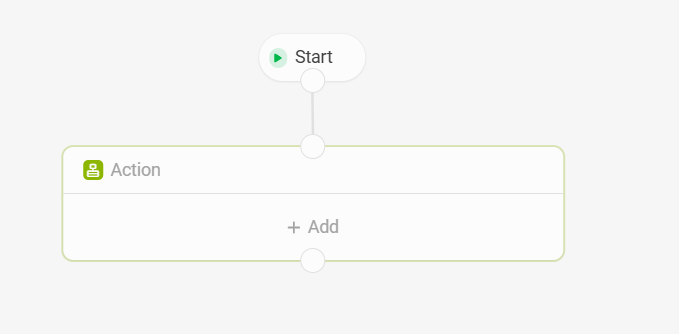
-
- Click “Perform”
-
- Select the Module that you want to create entry,
Activity select “Create”,
Use “Expand Property” and set the info those you want to pass to another module’s create form
-
- Click “OK” to confirm the setting
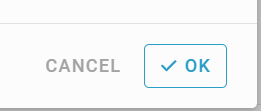
-
- Click “Save”
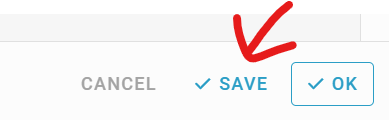
Result:
In client side:
- Bulk select entry
- Click “Bulk Activity”
-
Click “OK”
-
2 new entries created in another module.