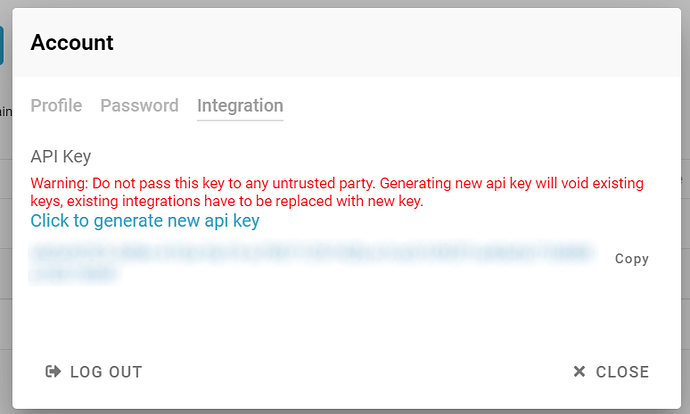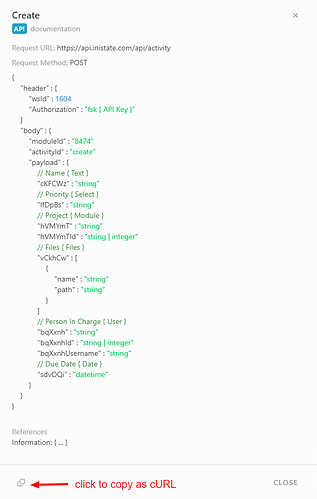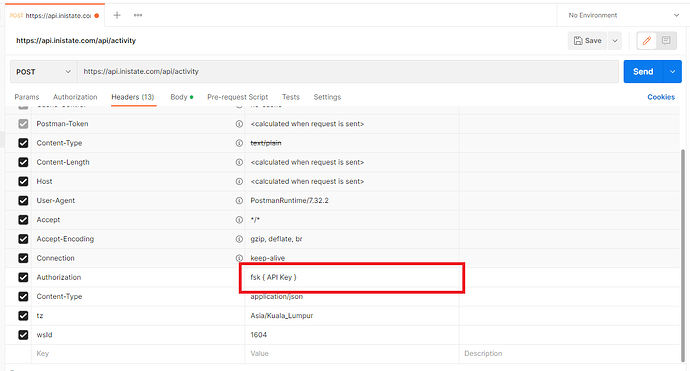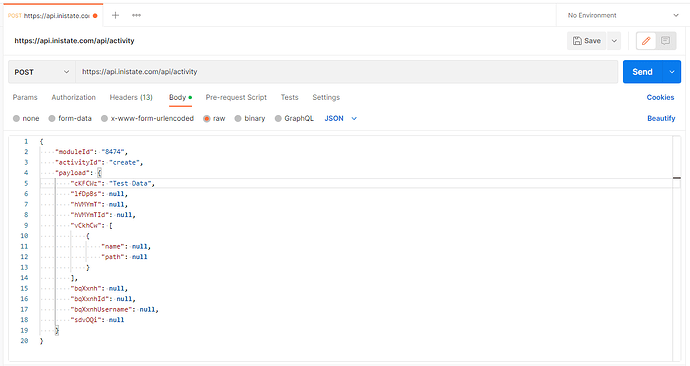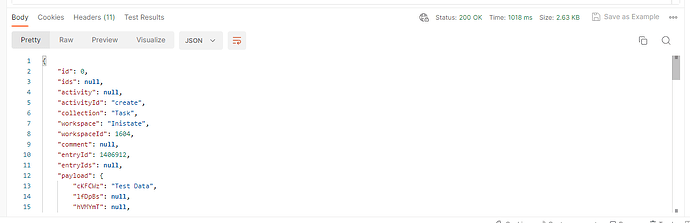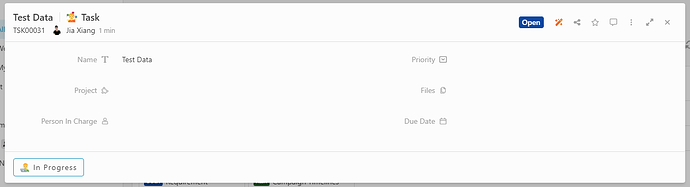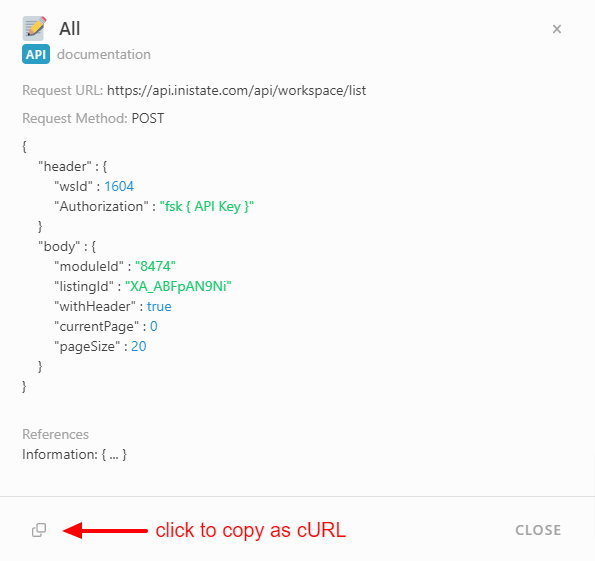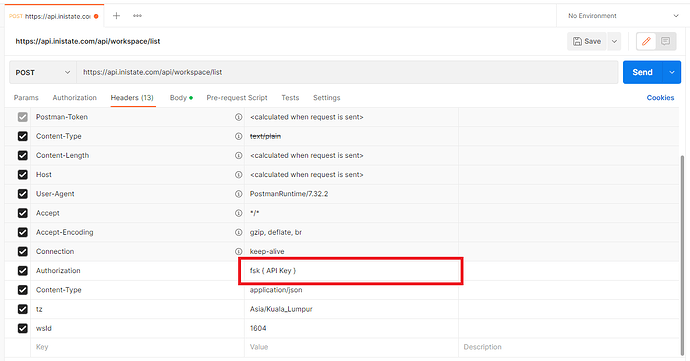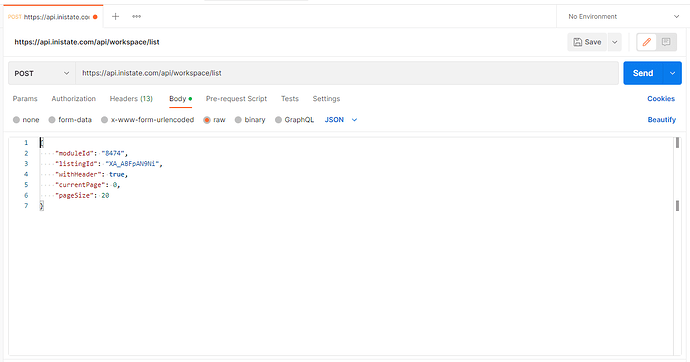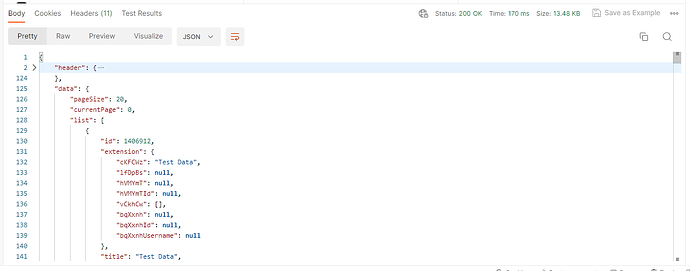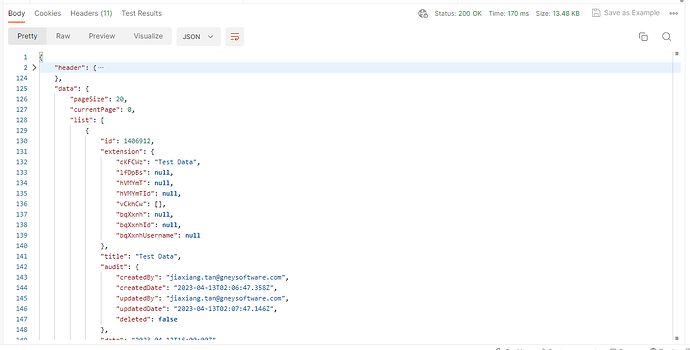Hi Inistate community!
In this topic will show how to use Inistate API to retrieve data and perform activities.
You can find Inistate API Documentation here.
How to get your API key?
-
Log into your app account.
-
Click Account.
-
Choose Integration.
-
Click to generate new API key.
-
Copy the generate API key to your clipboard.
How to perform create activity?
-
Go to the studio
-
Click API from the menu.
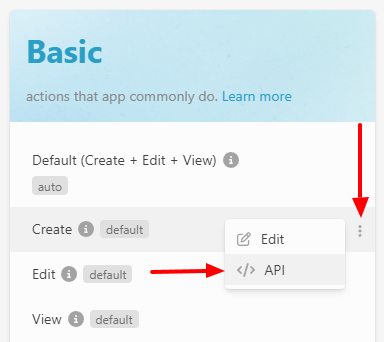
-
After clicking API, it will show the API schema. You can click the copy icon at the bottom-left to copy the cURL to test.
-
Example we use Postman to test this API
Please do replace with your API Key e.g. fsk your api key
Replace the payload value before clicking Send
After clicking Send, you will get the success response status.
-
Check the submitted entry
How to retrieve data from the list?
-
Go to the studio
-
Click API from the menu.
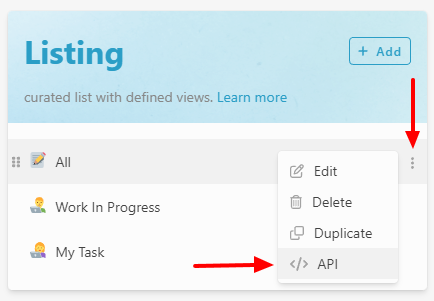
-
After clicking API, it will show the API schema. You can click the copy icon at the bottom-left to copy the cURL to test.
-
Use Postman to test this API
Please do replace with your API Key e.g. fsk your api key
You can adjust the payload before clicking Send
After clicking Send, you will get the success response status.
![]() Have doubt? Feel free to reach out to us.
Have doubt? Feel free to reach out to us.