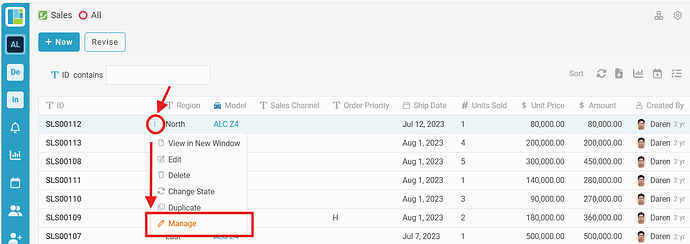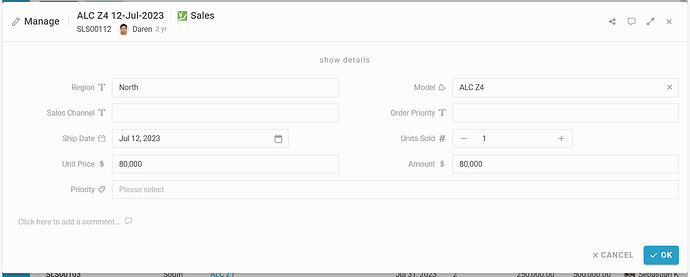Hi Inistate community! ![]()
Goal:
To guide users on how to quickly update or change field values directly using the Manage feature in a module.
Description:
In Inistate, the Manage function allows users to access and manually edit data fields of any record without going through form views or workflow steps. It’s a convenient way to correct data, update values, or make bulk adjustments without triggering automation or validation flows.
Only workspace admins can access the manage feature. This feature is especially useful for admins, data owners, or team leads who need to maintain or clean up records quickly.
Steps / Instructions:
1. Access Manage Entry:
- Navigate to the desired module in the left menu, then click any record.
- At the top-right corner of the screen, click the three-dot icon (⋮) or the tools icon, then select “Manage Entry.”
2. Edit Field Values:
- A table view will appear showing all records and fields.
- Click directly on any cell you wish to update.
- The cell will become editable—type your new value.
- Click OK to save the change.
Tips / Notes:
- Manage does not trigger automations, validations, or workflows—changes are applied directly.
- Use this feature responsibly, especially when editing key fields like status, ownership, or linked references.
- If a field is not editable (grayed out), it may be read-only, calculated, or permission-restricted.
- You can use Manage alongside filters or search to quickly find and update the right records.