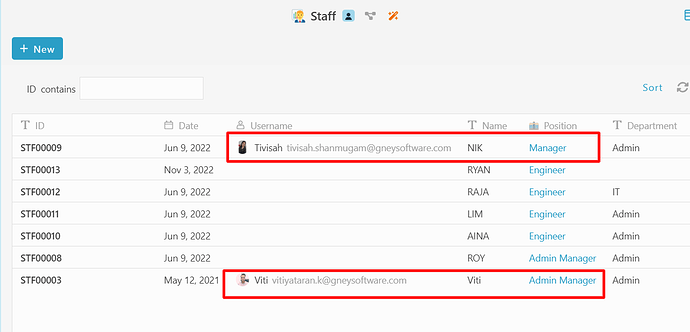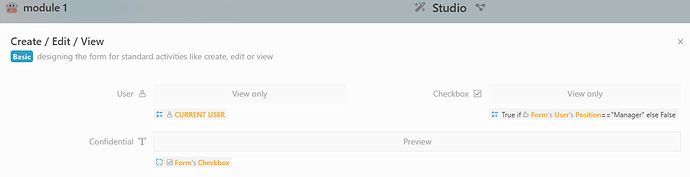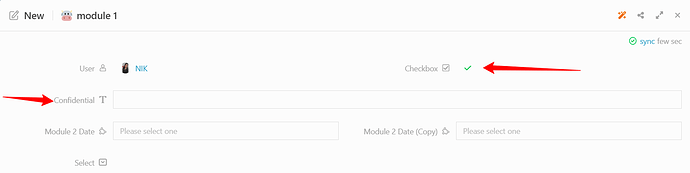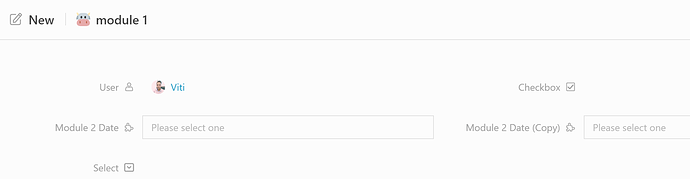I would like to show how to hide fields in the form except for Manager.
For example: When creating New, the manager only can key in on the Confidential Information.
Staff Module
- Make sure the Staff Module has a Position and username
Module 1 - Configuration
- Go to Studio
- Click Add a field
- Select → User
- Module → Staff
- Display Information → Name
-
Click OK
-
Set Formula Script → #CurrentUser
-
Click Add a field
- Select → Yes No
-
Click OK
-
Set Formula Script → True if #From#User#Position ==“Manager” else False
-
Click Add a field
- Select → Text
- Rename → Confidential
- Click OK
- Set Visible → #Form#Checkbox
- Click OK
Result If Manager
Result If Non-Manager