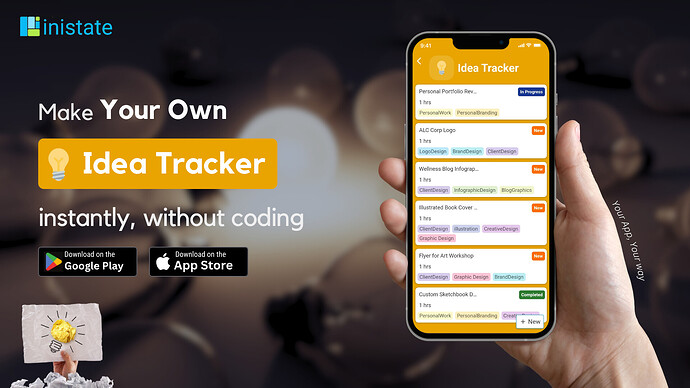How to Organize and Track Your Creative Ideas as a Freelancer
Do you find it challenging to keep track of your creative projects? Managing multiple ideas, tasks, and deadlines can feel chaotic without the right tool. But don't worry, there's a solution to help you streamline this process and stay organized.Common Challenges in Managing Creative Ideas
Freelancers often struggle with organizing their creative output efficiently. From logging new ideas to tracking ongoing projects, the process can quickly become overwhelming. Some common problems include:- Inconsistent tracking of ideas and tasks.
- Loss of valuable project information over time.
- Difficulty in prioritizing and following through with tasks.
- How do I keep track of all my creative ideas?
- What’s the best app for managing creative projects?
- How can I ensure no idea falls through the cracks?
- How do I categorize and tag my tasks for better management?
Then read on to find out how Inistate’s Idea Tracker App can help.
Idea Tracker App: The Ultimate Tool for Freelancers
Inistate's Idea Tracker App solves these problems by offering an intuitive tool to manage your ideas. Here's how it works:- Efficiently Track Ideas: This app helps you log each idea with a title, description, and attached files. You can easily categorize and tag every task to ensure nothing is forgotten.
- Stay Organized: Keep all your information in one place, so you never lose track of any project details. The Information section stores everything you need to know about each idea.
- Track Progress: Use the Activity section to mark ideas as "In Progress" or "Complete" and see the current status in the State section, which shows if an idea is "New," "In Progress," or "Completed."
- Streamline Workflow: The Flow section outlines a clear process, moving ideas through different stages seamlessly from start to finish.
How to Start Using the Idea Tracker App
It’s easy to get started with the Idea Tracker App. Just follow these steps:- Download the Inistate App: Download Inistate
- Use the Idea Tracker Template: Load the template and start entering your ideas, descriptions, and file attachments.
- Customize the Template: Adjust the template to fit your needs by adding fields or modifying workflows.