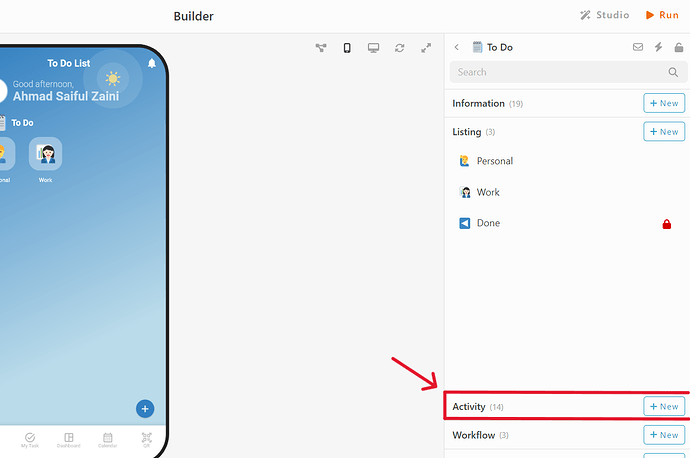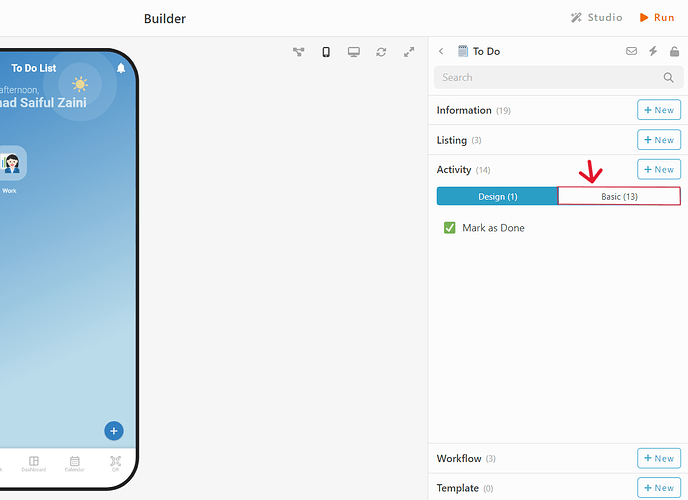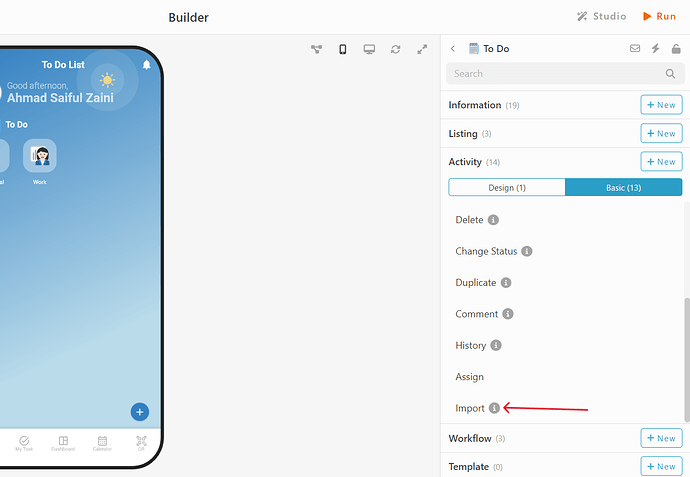Hello dear community  , This post will guide you on how to find the import function in builder.
, This post will guide you on how to find the import function in builder.
Before moving further, do check this post on how to access builder:
-
To find “import” in builder, go to the activity by click the “Activity” section.
-
Once clicked, choose the “Basic” tab (Beside design)
-
Scroll down until you see the “Import” activity.
-
Click “Import” activity and you can start to import your file.
-
Do refer this post below on how to use import to import data
Import Data from Excel / Enable import function [Studio]
![]() , This post will guide you on how to find the import function in builder.
, This post will guide you on how to find the import function in builder.