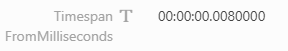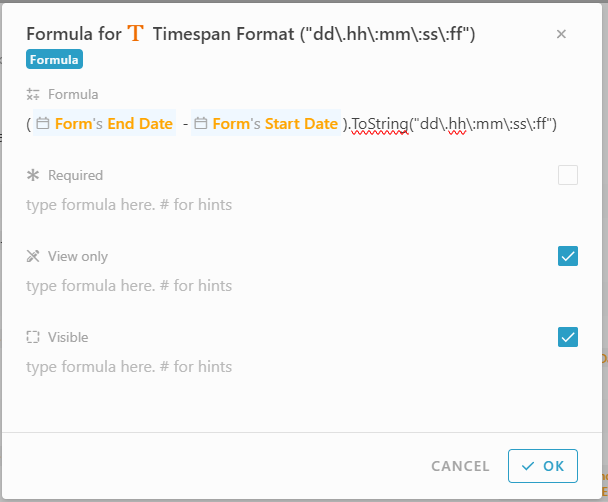When you need an information to display the timespan between 2 dates. See the scenario below:
Prepare 3 Informations:
EndDate (Type: Date / DateTime)StartDate (Type: Date / DateTime)TimeSpan (Type: Text)
Create an text information used to store the TimeSpan value.
Here’s the format structure of TimeSpan:
dd:hh:mm:ss:ff
- “dd” => Days
- “hh” => Hours (0 ~ 23)
- “mm” => Minutes (0 ~ 60)
- “ss” => Seconds (0 ~ 60)
- “ff” => Miliseconds (0 ~ 999)
Assume we have a timespan value like this:’ 10:14:53:14:236’. Base on this value, we can know:
- 10 => 10 days
- 14 => 14 hours
- 53 => 53 minutes
- 14 => 14 seconds
- 236 = 236 miliseconds
Display Format of TimeSpan
Use ToString() to display timespan value with format
ToString("dd\.hh\:mm\:ss\:ff")
You may also adjust the format inside, here’s the sample below:
- Day only =>
ToString("dd") - Hours & minutes =>
ToString("hh\:mm")
In Practice:
information > Formula
Input of Form:
Output in Form:

Specialized Display
Various of TimeSpan display function
-
TotalDays(Display total of days) -
TotalHours(Display total of hours) -
TotalMinutes(Display total of minutes) -
TotalSeconds(Display total of seconds) -
TotalMilliseconds(Display total of milliseconds)
TotalDays
Used to represent the total days of the current instance in the TimeSpan structure
([TimeSpan Value]).TotalDays
In Practice:
information > Formula
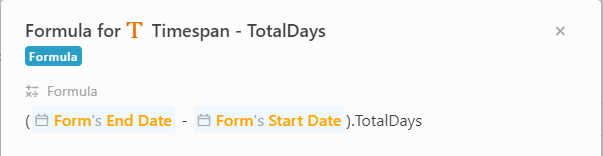
Input of Form:
Output in Form:
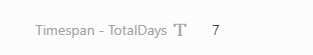
TotalHours
Used to represent the total hours of the current instance in the TimeSpan structure
([TimeSpan Value]).TotalHours
In Practice:
information > Formula
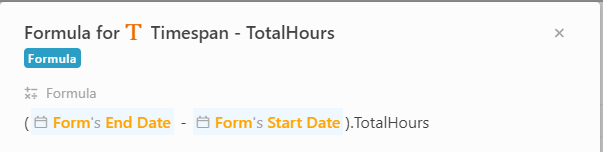
Input of Form:
Output in Form:
TotalMinutes
Used to represent the total minutes of the current instance in the TimeSpan structure
([TimeSpan Value]).TotalMinutes
In Practice:
information > Formula
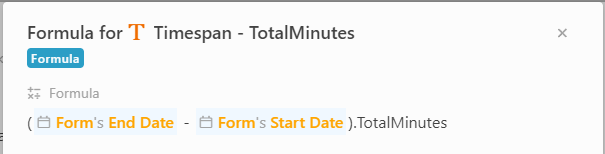
Input of Form:
Output in Form:
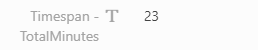
TotalSeconds
Used to represent the total seconds of the current instance in the TimeSpan structure
([TimeSpan Value]).TotalSeconds
In Practice:
information > Formula
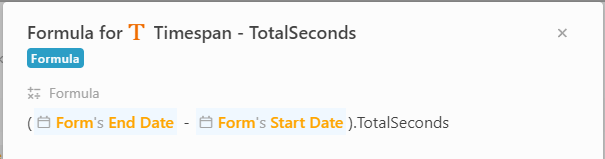
Input of Form:
Output in Form:
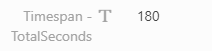
TotalMilliseconds
Used to represent the total milliseconds of the current instance in the TimeSpan structure
([TimeSpan Value]).TotalMilliseconds
In Practice:
information > Formula
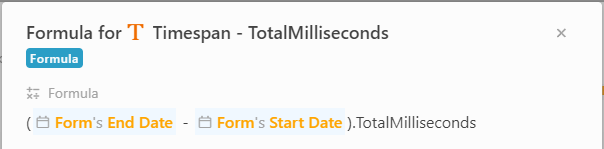
Input of Form:
Output in Form:

Display as TimeSpan
Create a new integer/number type information and set in form used to input number.
eg:

Function of number display as TimeSpan format
-
TimeSpan.FromDays()(Display number as day in TimeSpan format) -
TimeSpan.FromHours()(Display number as hour in TimeSpan format) -
TimeSpan.FromMinutes()(Display number as minute in TimeSpan format) -
TimeSpan.FromSeconds()(Display number as second in TimeSpan format) -
TimeSpan.FromMilliseconds()(Display number as millisecond in TimeSpan format)
TimeSpan.FromDays()
Returns a TimeSpan that represents a specified number of days
TimeSpan.FromDays([Number in Timespan])
In Practice:
information > Formula
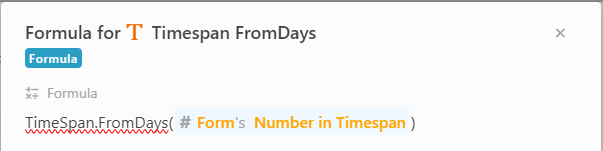
Input of Form:
![]()
Output in Form:
![]()
TimeSpan.FromHours()
Returns a TimeSpan that represents a specified number of hours
TimeSpan.FromHours([Number in Timespan])
In Practice:
information > Formula
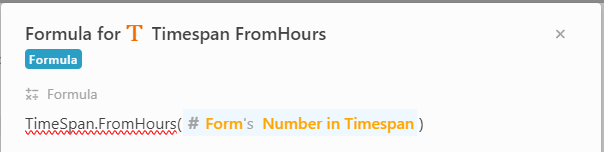
Input of Form:
![]()
Output in Form:
![]()
TimeSpan.FromMinutes()
Returns a TimeSpan that represents a specified number of minutes
TimeSpan.FromMinutes([Number in Timespan])
In Practice:
information > Formula
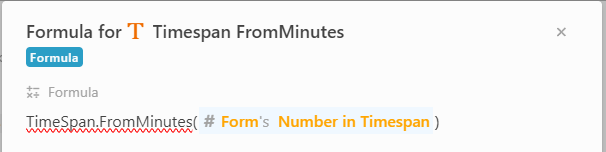
Input of Form:
![]()
Output in Form:
![]()
TimeSpan.FromSeconds()
Returns a TimeSpan that represents a specified number of seconds
TimeSpan.FromSeconds([Number in Timespan])
In Practice:
information > Formula
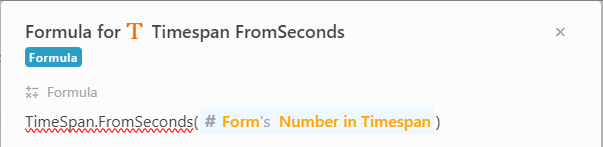
Input of Form:
![]()
Output in Form:
![]()
TimeSpan.FromMilliseconds()
Returns a TimeSpan that represents a specified number of milliseconds
TimeSpan.FromMilliseconds([Number in Timespan])
In Practice:
information > Formula
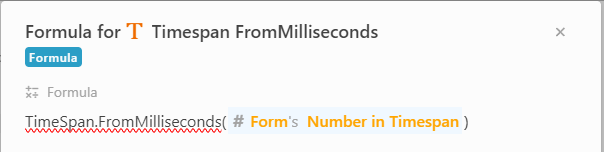
Input of Form:
![]()
Output in Form: