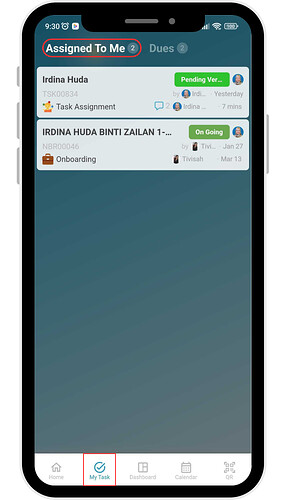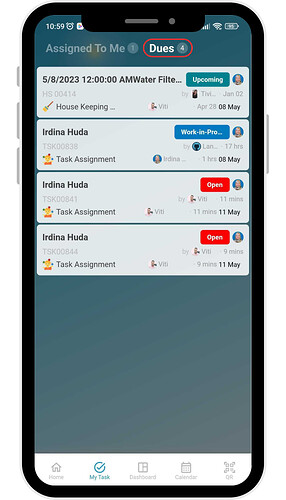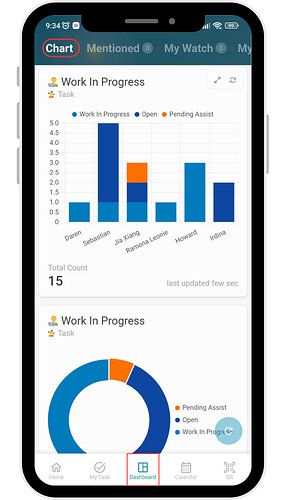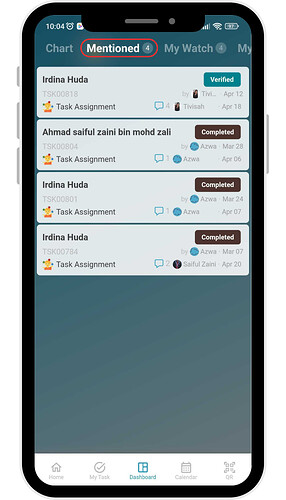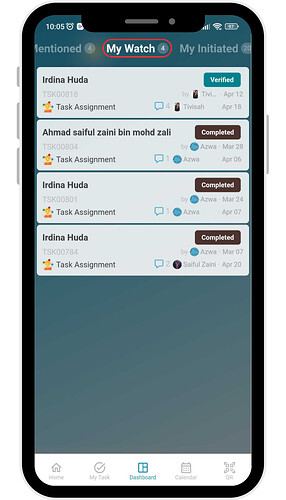Goal:
Introduce the new interface updates on the Inistate Mobile App, including enhancements to the Home, My Task, and Dashboard pages.
Description:
Hi Inistate community! ![]()
Inistate has refreshed its mobile app with a brand-new interface. Let’s take a quick tour of the latest updates!
1. Home Page
The Home page will showcase every module and widget created in the workspace with a newly refreshed interface.
2. My Task Page
By utilizing the ‘Assigned To Me’ and ‘Dues’ tabs, you can easily stay on top of tasks assigned to you and keep track of upcoming deadlines.
May refer change of layout here
3. Dashboard
The Dashboard page, you can make use of several tabs.
The ‘Chart’ tab provides you with a variety of chart options to visualize your data.
The ‘Mentioned’ tab displays any mentions related to your entries.
The ‘My Watch’ tab shows entries that you are monitoring.
Note: Any entries with mentions will automatically be displayed in the ‘My Watch’ tab.
The ‘My Initiated’ tab displays entries that you have initiated.
That’s all for now. Wishing you a successful journey with Inistate! ![]()