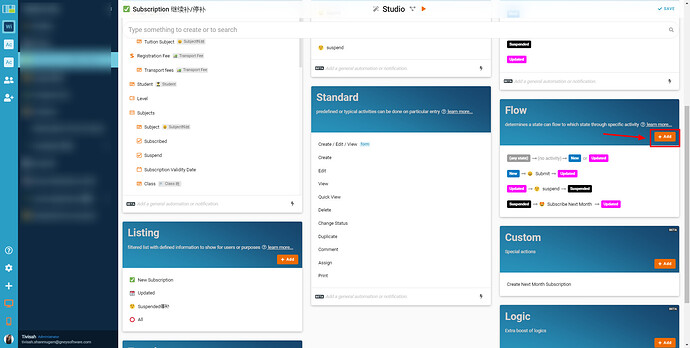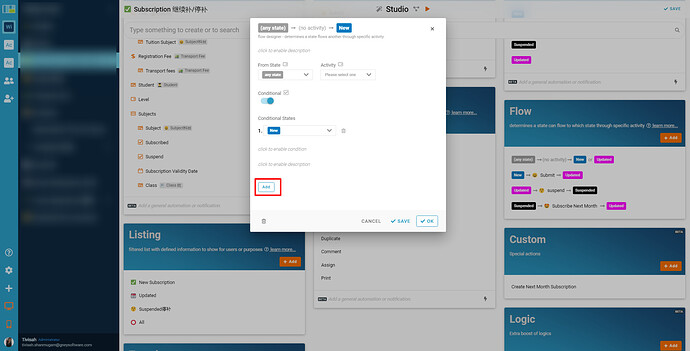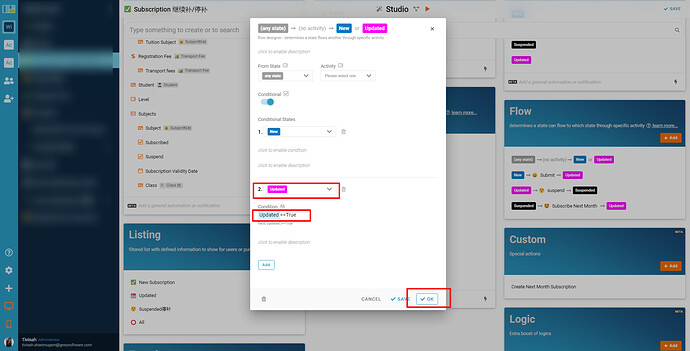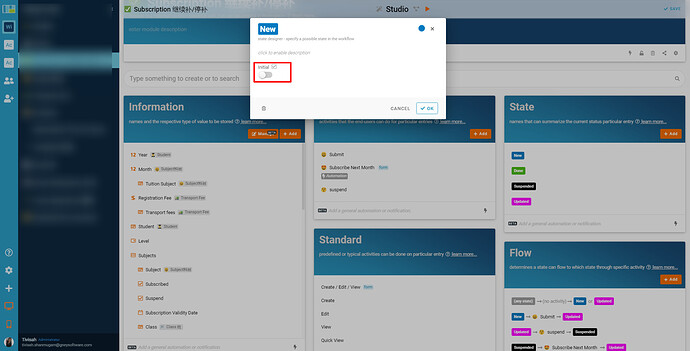Initial Flow with Condition
- Click ‘Add’ at Flow
- Select ‘any state’ → no activity
- Select ‘Conditional’ → Click ‘Add’
- Select ‘Conditional State’
- Click to enable condition → Key in information which will trigger to change the state.
- Click ‘OK’
Example for below condition flow:
If Updated is True, the state change to ‘Updated’ else ‘New’
Make sure the Initial in Activity is turned off