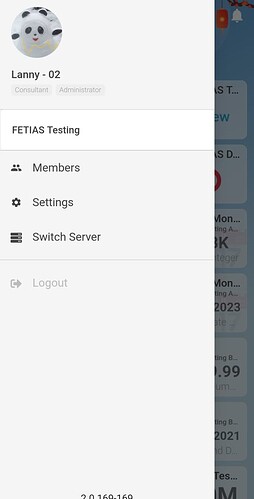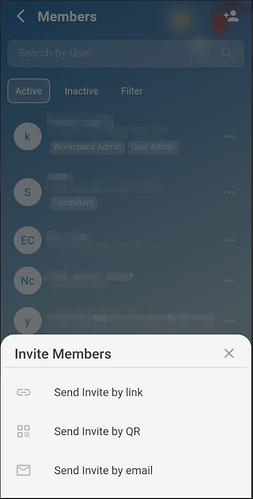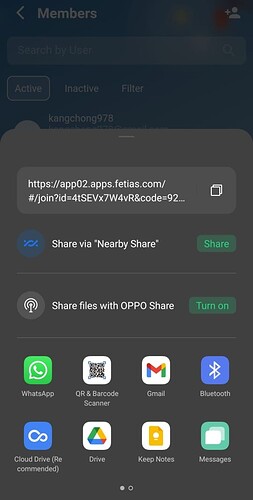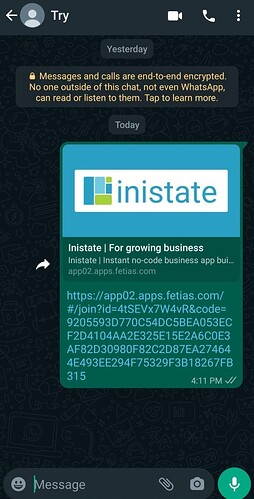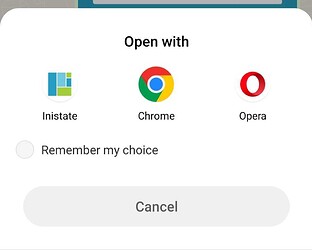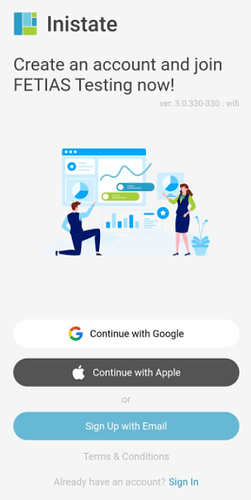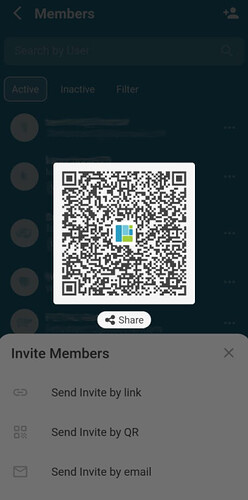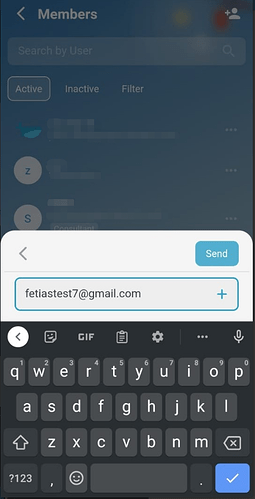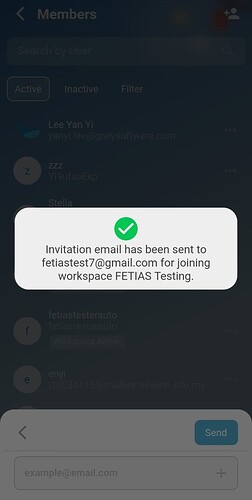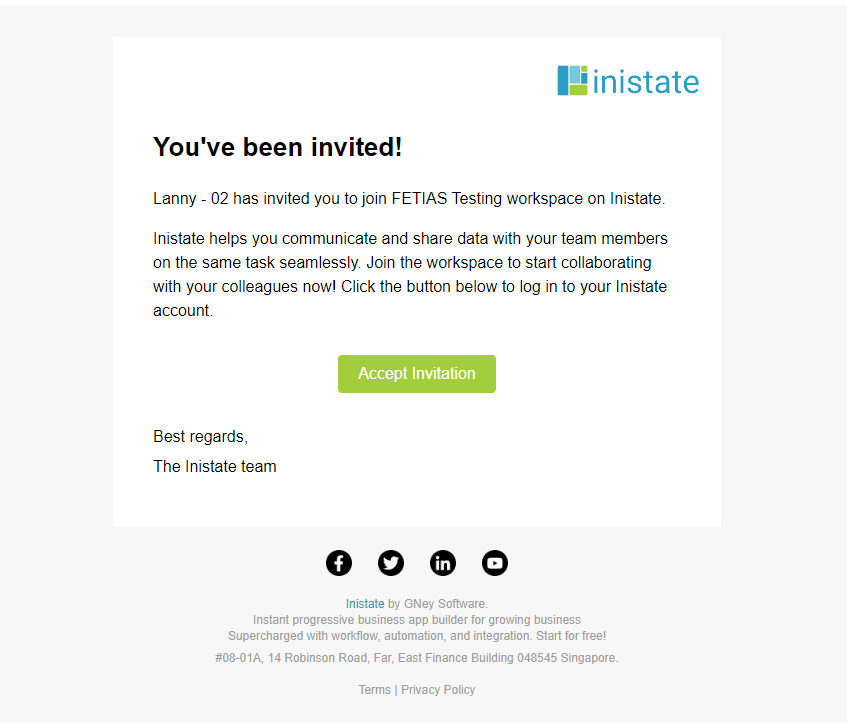Send Invite by link
-
Go to dashboard > click members
-
Click add member icon at the top of page
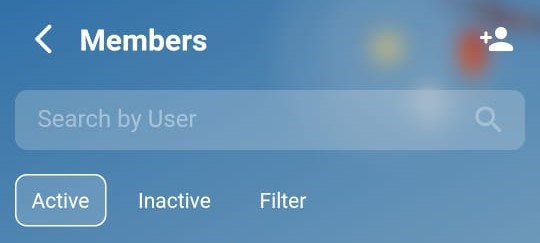
-
Send invite by link
-
After that it will display share option and share it via WhatsApp.
-
Open link > choose Inistate.
-
May use Google / Apple / Email to create an account to join the workspace.
If already have an account, may click “Sign In” to sign in and join the workspace.
Send Invite by QR
-
Go to dashboard > click members
-
Click add member icon at the top of page > Send invite by QR
- Scan QR code and join the workspace
Send Invite by email
-
Go to dashboard > click members
-
Click add member icon at the top of page > Send invite by email
-
Input your email for invitation and send.
-
Open your email and click ‘Accept Invitation’.
-
May use Google / Apple / Email to create an account to join the workspace.
If already have an account, may click “Sign In” to sign in and join the workspace.
Relevant topic: