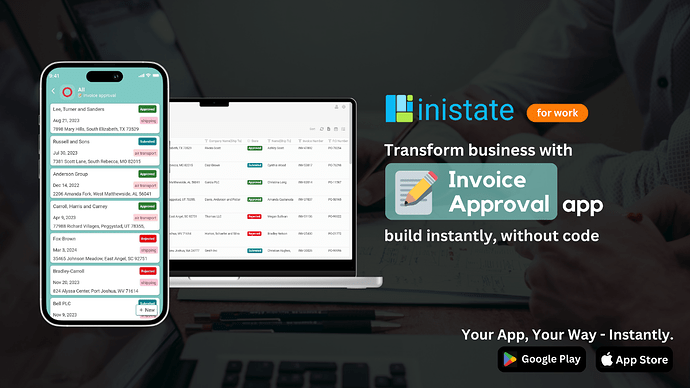Optimize Your Invoice Approval Process with Ease
Is your business struggling to manage invoices efficiently? With the complexities of tracking multiple company names, shipping information, invoice numbers, and diverse payment terms, handling invoices can become a daunting task. But worry not, there's a simplified way to manage your invoices with enhanced accuracy.Common Challenges Faced in Invoice Management
Businesses often encounter several hurdles when dealing with invoices. From ensuring that shipping information aligns correctly with purchase orders to calculating accurate subtotals and totals, the process can quickly become overwhelming.Common issues include:- Difficulty in keeping track of invoice approvals and rejections.
- Errors in calculating subtotals, shipping costs, and overall totals.
- Inconsistencies in recording and managing crucial invoice details.
- How can I streamline the approval of invoices?
- What’s the best app for tracking invoice details accurately?
- How can I simplify the process of calculating invoice totals?
- How do I ensure smooth processing of invoices from submission to approval?
Read on to learn how Inistate’s Invoice Approval App can help.
Invoice Approval App: The Ultimate Tool for Accurate and Efficient Invoice Management
Inistate's Invoice Approval App addresses these challenges by offering a comprehensive solution for managing your invoices. Here's how it works:- Record and Manage Invoice Details: Track crucial invoice information such as company names, shipping details, invoice numbers, purchase orders, and payment terms effortlessly.
- Automatically Calculate Totals: The app calculates subtotals, shipping costs, and totals based on ordered quantities and unit prices, reducing the risk of manual errors.
- Streamlined Workflow States: Manage your invoices through various states like Draft, Submitted, Approved, and Rejected. Actions to submit, approve, or reject invoices simplify the tracking process.
How to Start Using the Invoice Approval App
It's easy to get started with the Invoice Approval App. Just follow these steps:- Download the Inistate App: Download Inistate
- Use the Invoice Approval Template: Load the template and start entering your invoice details, including shipping information, and payment terms.
- Customize the Template: Adjust the template to suit your business needs by adding fields or modifying workflows.