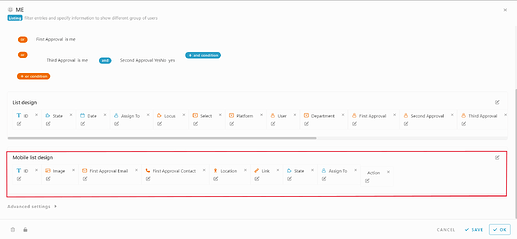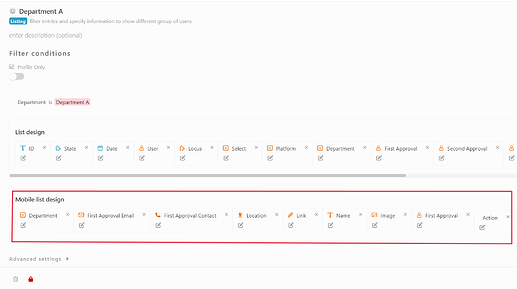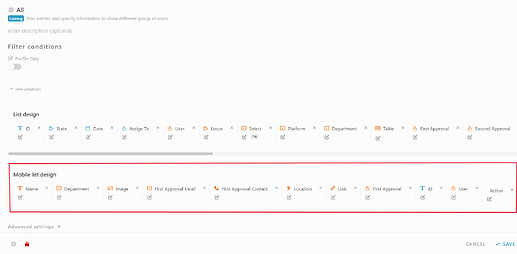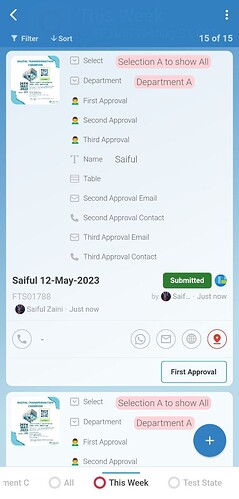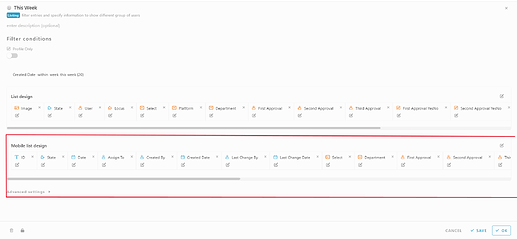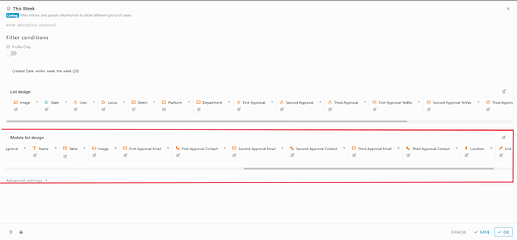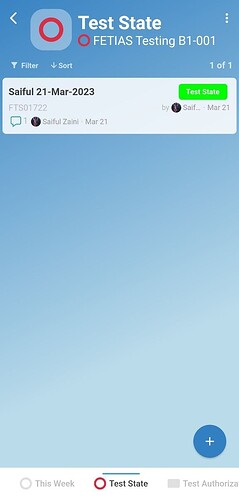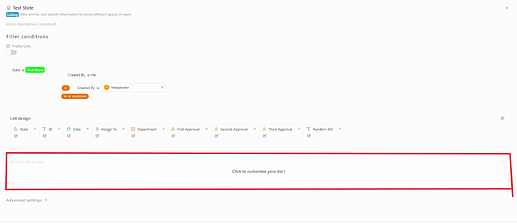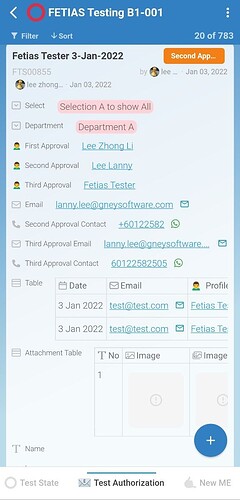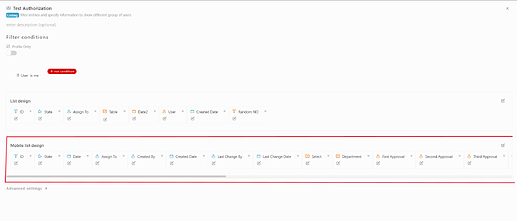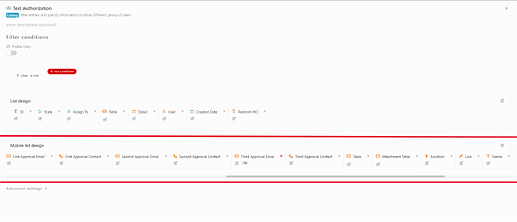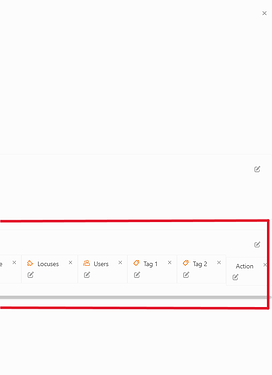Goal:
Introduce and explain the different types of listing behaviors available in the mobile app.
Description:
This post will showcase the various listing behaviors you can encounter when using the mobile app. Understanding these behaviors will help you navigate, manage, and interact with listings more effectively.
There are several types of listing behaviors in the app, including:
-
Listing with image and ID.
-
Listing configuration for Listing with image and ID (Information type Mobile, Link, Email, Location, ID and state has it’s designed position when it come with an image, it not count as information)
-
Listing with image and 3 information.
-
Listing Configuration for listing with image and 3 information (Information type Mobile, Link, Email, Location, ID and state has it’s designed position when it come with an image, it not count as information).
-
Listing with image, ID and 3 information.
-
Listing configuration for listing with image, ID and 3 information (Information type Mobile, Link, Email, Location, ID and state has it’s designed position when it come with an image, it not count as information).
-
Listing with Image and more than 3 information with ID.
-
Listing Configuration for listing with image and more than 3 information with ID ((Information type Mobile, Link, Email, Location, ID and state has it’s designed position when it come with an image, it not count as information).
-
Default Listing.
-
Listing configuration for default listing.
-
Listing without Image.
-
Listing configuration for listing without image.
Tips / Notes:
Mobile, Link Email, Location, ID and state has it’s designed position when it come with an image, it not count as information.