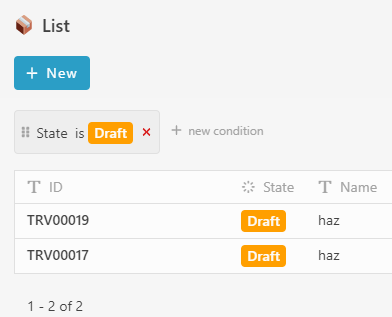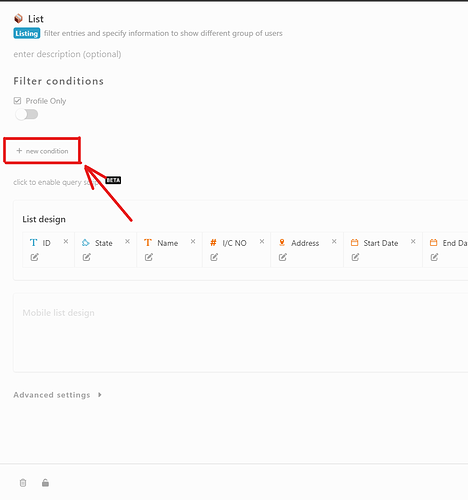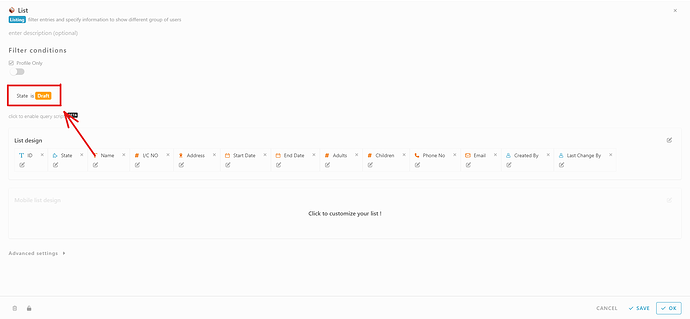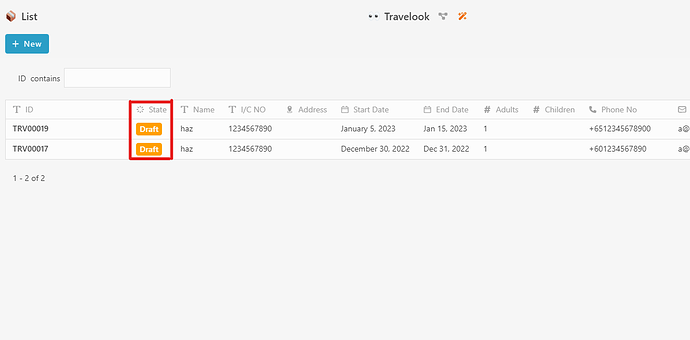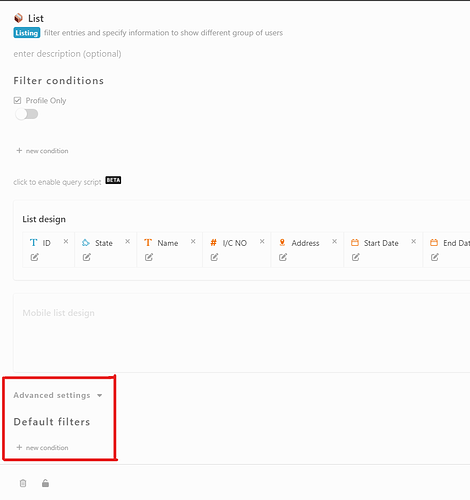Hi community, this post will guide you on how to set ‘filter condition’ and ‘default filter’.
Filter Condition
-
Open Studio.
-
Go to ‘Listing’.
-
Click ‘+ Add’.
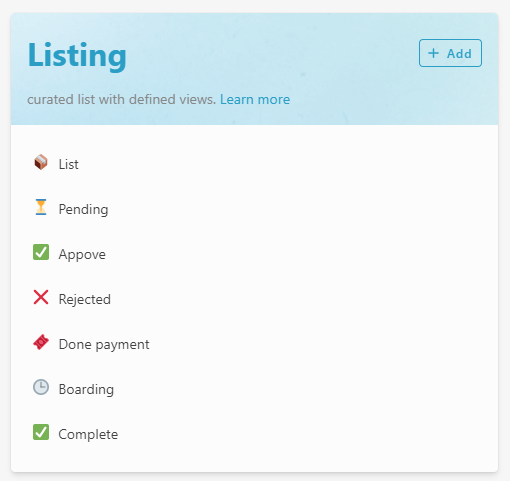
-
Enter a name for the listing such as ‘List’ and click ‘+ new condition’.
-
Select your information filter.
-
Click save & run.
-
The listing will list all entries according to the selected filter.
Default Filter
-
Open Studio.
-
Go to ‘Listing’.
-
Click ‘+ Add’.
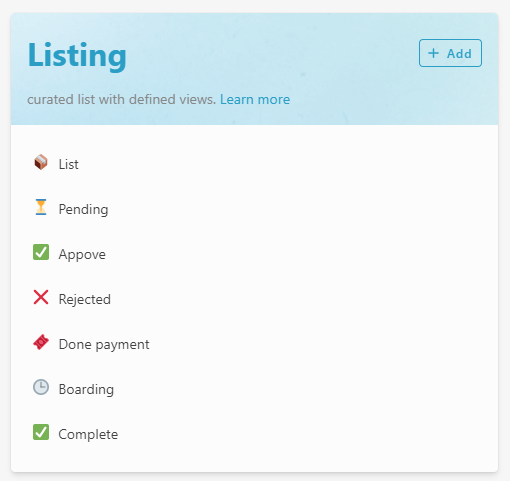
-
Enter a name for the listing such as “List” and click ‘Advanced settings’ > ‘+ new condition’.
-
Select your information filter.
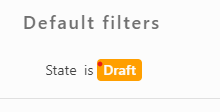
-
Click save & run.
-
The listing will list all entries according to the selected filter but the following is a temporary filter and the user can change it.