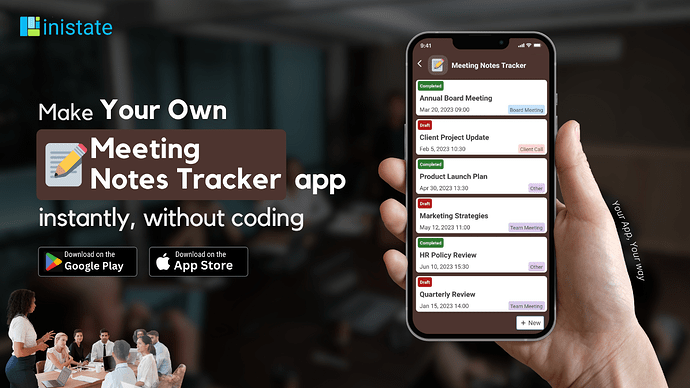Efficiently Organize and Manage Meeting Notes for Enhanced Collaboration
Are you finding it challenging to keep track of important meeting details and follow-ups? Managing multiple meetings, recording comprehensive notes, and ensuring action items are followed through can be overwhelming without a proper system. Fortunately, there's a solution to make this process seamless and efficient.The Challenges of Managing Meeting Documentation
Professionals across various fields encounter difficulties in capturing and organizing meeting notes. Challenges such as missing important details, lacking a structure for action items, and inconsistent record-keeping can hinder productivity and collaboration. Some common problems include:- Difficulty in categorizing meetings based on their purpose and participants.
- Missing action items leading to incomplete follow-up.
- Fragmented notes scattered across different platforms or documents.
- How can I effectively organize and categorize my meeting notes?
- What tool can streamline the follow-up process for action items?
- How do I ensure continuity in my collaborative efforts?
- What is the best way to attach and reference past meeting documentation?
Read on to discover how Inistate's Meeting Notes Tracker can resolve these issues.
Meeting Notes Tracker: The Ultimate Tool for Organized Meetings
Inistate's Meeting Notes Tracker addresses these challenges by providing an all-in-one solution for managing meeting information. Here’s how it works:- Structured Note Keeping: Easily log vital details such as meeting titles, dates, and participant lists. You can also structure your agenda to keep meetings focused and efficient.
- Comprehensive Action Item Tracking: Record action items directly in the app, assign responsibility, and track the progress to ensure follow-ups are completed.
- Categorize and Attach Notes: Categorize meetings by types like team or client meetings, and attach notes files for easy reference to past discussions, promoting accountability and continuity.
How to Start with the Meeting Notes Tracker
Starting with the Meeting Notes Tracker is simple. Follow these steps:- Download the Inistate App: Download Inistate
- Use the Meeting Notes Template: Load the template and begin inputting meeting details, agendas, and notes.
- Customize the Workflow: Adjust the template to fit your unique meeting styles by adding fields for additional information or restructuring your agenda format.