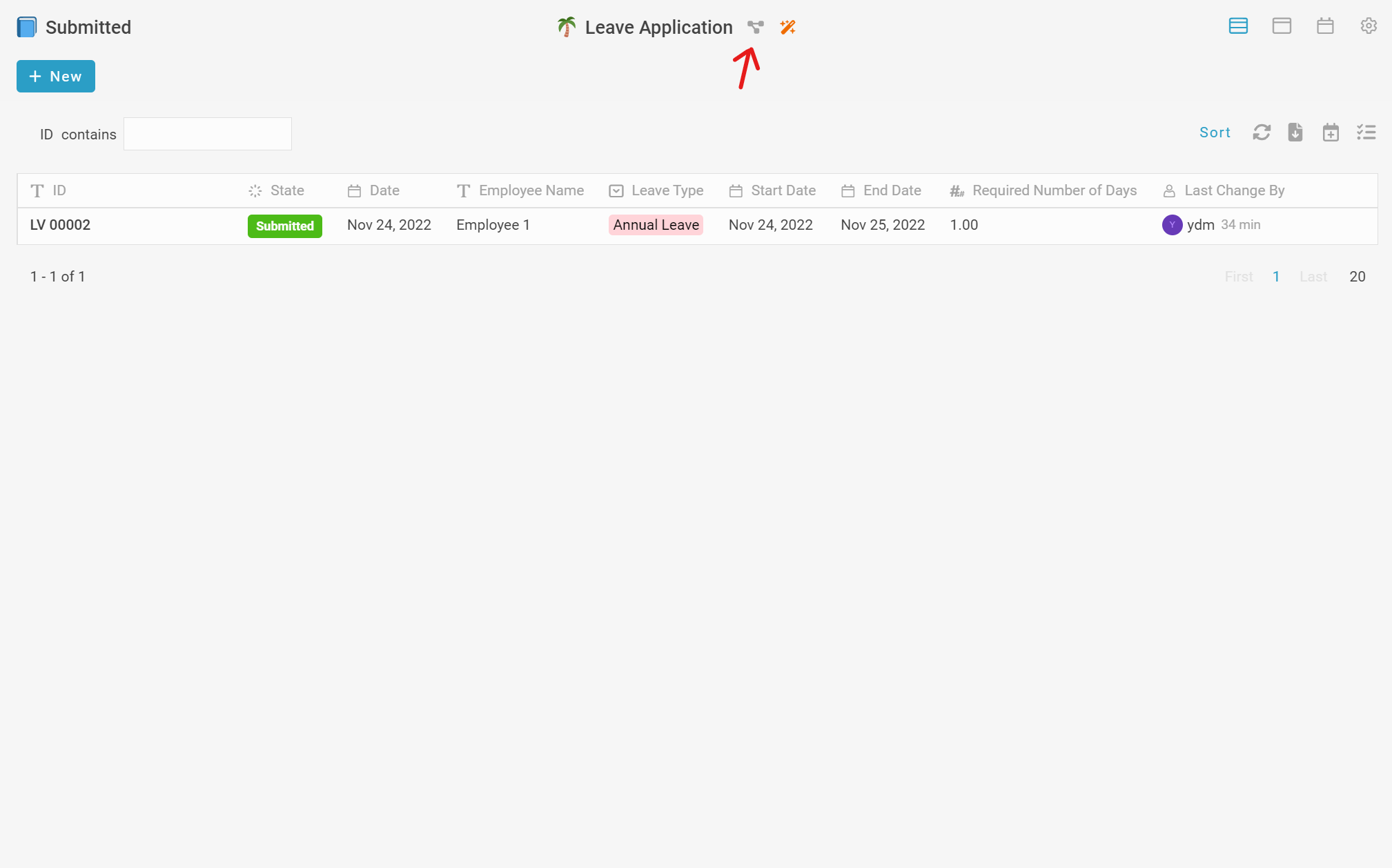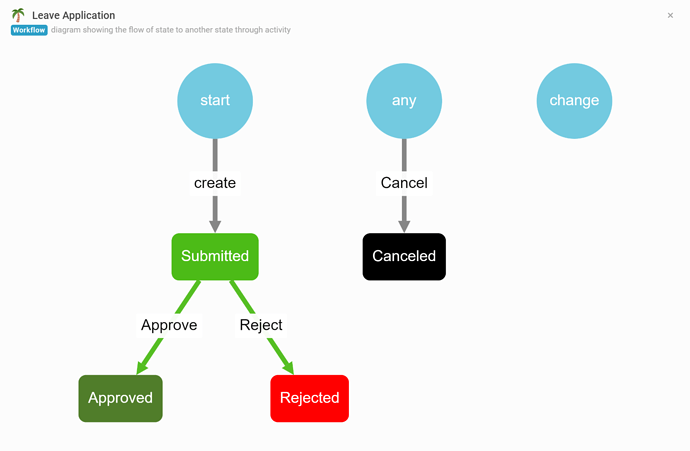Hi community, this post will introduce you the concept of process flow.
-
View the workflow by clicking the workflow icon next to the module name. You can also develop a custom workflow that suits your company / organization needs.
-
For example, below are the flows of a “Leave Application”.
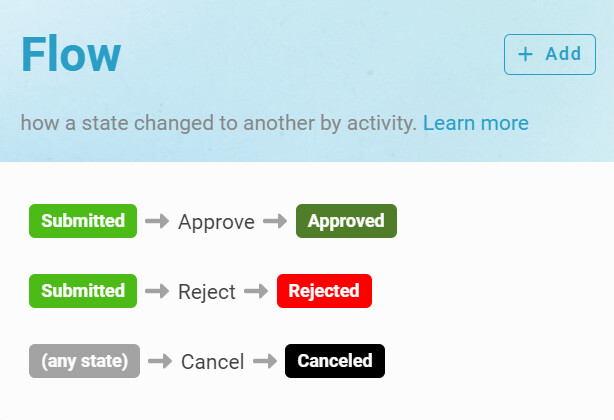
-
After we create and submit a new entry, the entry will now in [Submitted] state.
-
To change the state of the entry, you may perform Approve or Reject.
a) The entry will show [Approved] state if users perform Approved.
b) The entry will show [Rejected] state if users perform Reject.
-
Users are allowed to perform Cancel in [any state]. The entry will change to [Canceled] state if users perform Cancel.