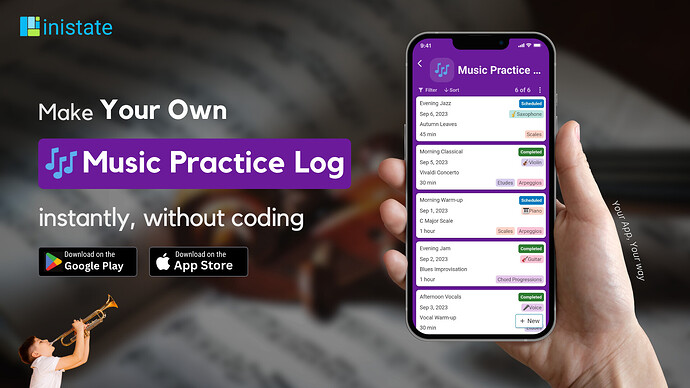How to Effectively Track and Organize Your Music Practice Sessions
Are you struggling to keep your music practice sessions organized and effective? Keeping track of practice dates, instruments, and pieces can be daunting without the right tools. But don't worry, there's a simpler way to streamline your practice routine and stay focused.Common Challenges of Managing Music Practice
Musicians often face difficulties when trying to maintain an organized practice schedule. From remembering which pieces to practice to tracking progress, the whole process can feel overwhelming.Common problems include:- Forgetfulness of what was practiced previously.
- Difficulties in tracking progress over time.
- Organizing practice schedules and keeping consistent logs.
- How do I keep track of my music practice effectively?
- What’s the best app for logging music practice sessions?
- How can I monitor my progress and stay organized?
- How do I schedule and complete my practice sessions efficiently?
Then read on to discover how Inistate’s Music Practice Log App can assist you.
Music Practice Log App: The Ultimate Tool for Musicians
Inistate's Music Practice Log App provides a comprehensive tool for managing your practice sessions. Here's how it works:- Effectively Track Practice Sessions: Log all session details, including titles, dates, instruments, pieces or exercises, techniques, notes, and durations. You can categorize your sessions by status, such as "Scheduled" or "Completed".
- Centralize Your Practice Data: Forget about scattered notes and memory lapses. This app puts all your practice information in one place, helping you maintain an efficient and organized schedule.
- Customizable for Any Musician: Every musician has unique needs, and the Music Practice Log App can be tailored to fit yours. Add or adjust fields as necessary to track specific aspects of your practice.
How to Start Using the Music Practice Log App
Getting started with the Music Practice Log App is easy. Just follow these steps:- Download the Inistate App: Download Inistate
- Use the Music Practice Log Template: Load the template and start logging your session details, scheduling practices, and tracking completions.
- Customize the Template: Adjust it to fit your personal practice needs by adding custom fields or modifying workflows.