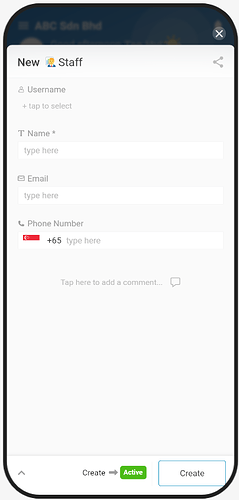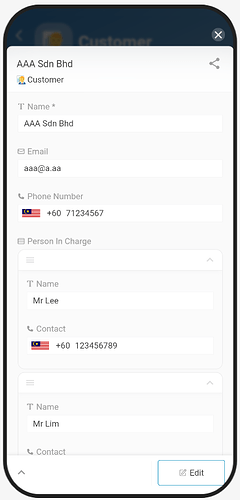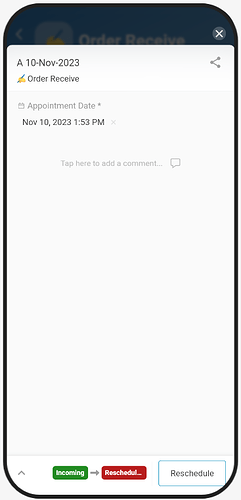Hi all,
Inistate has NEW LOOK for button.
Goal:
To introduce the updated button design in the mobile app that provides clearer and more contextual action labels.
Description:
Previously, buttons in the mobile app displayed generic labels like “OK”. With the latest update, buttons are now more descriptive—using specific action names such as Create, Edit, or the activity name itself. This change enhances user clarity and improves the overall app experience by making each button’s function immediately understandable.
Instead of showing OK button, the button have more meaningful name. For example,
-
Create
-
Edit
-
Activity (follow the name of activity)