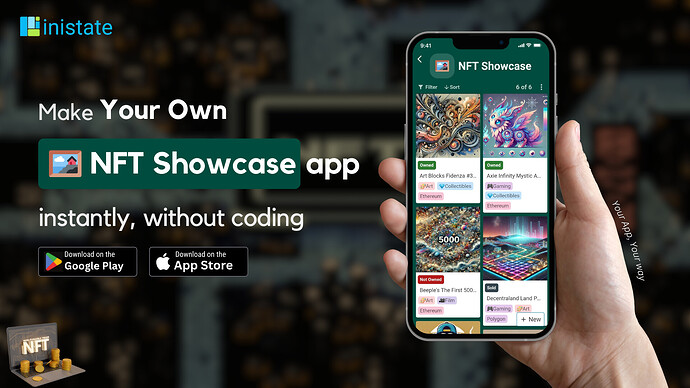How to Easily Manage and Showcase Your NFT Collection
Are you finding it challenging to keep track of your NFT collection? Managing digital assets can be tricky without the right tools, especially when dealing with details like ownership status, current value, and blockchain information. But don't worry, there's an efficient way to organize and showcase your NFTs.The Common Challenges of Managing NFTs
As an NFT collector, you may face several issues when trying to manage your digital assets. Keeping track of each NFT and maintaining detailed records can be cumbersome. Here are some common problems:- Difficulty in managing ownership status and history.
- Challenges in tracking the current value and blockchain details of each NFT.
- Disorganization leads to missing key information about NFTs.
- How can I easily organize my NFT collection?
- What’s the best app for tracking NFT ownership and values?
- How can I showcase my NFTs in a visually appealing way?
Then read on to find out how Inistate’s NFT Showcase App can help.
NFT Showcase App: The Best Tool for Managing Your Digital Assets
Inistate's NFT Showcase App solves these problems by providing an easy-to-use tool to manage and display your NFTs. Here's how it works:- Organize Your NFTs Effortlessly: Input essential details such as NFT name, creator, creation date, blockchain, category, purchase date, purchase price, current value, notes, and images of the NFTs. This ensures all information is at your fingertips.
- Track Ownership Status: The app’s State section allows you to keep tabs on whether an NFT is not owned, owned, or sold. You can easily update this status as needed.
- Manage Transactions Seamlessly: Use the Activity section to document actions like purchasing and selling NFTs. This keeps a comprehensive history of transactions for each asset.
How to Start Using the NFT Showcase App
It’s simple to get started with the NFT Showcase App. Just follow these steps:- Download the Inistate App: Download Inistate
- Use the NFT Showcase Template: Load the template and start entering your NFT details, transaction history, and ownership status.
- Customize the Template: Adjust the template to fit your collection by adding fields or modifying workflows.