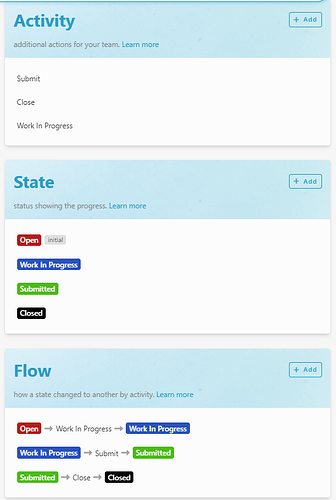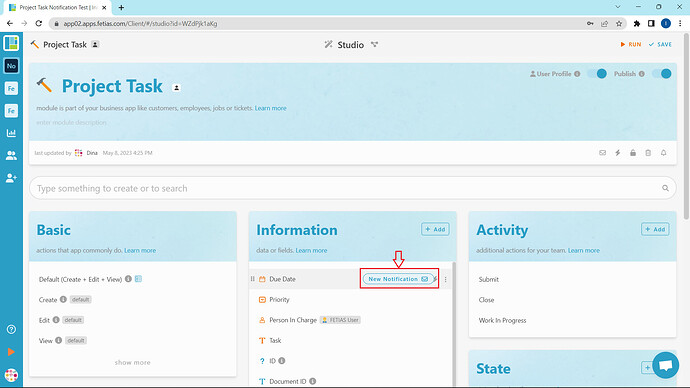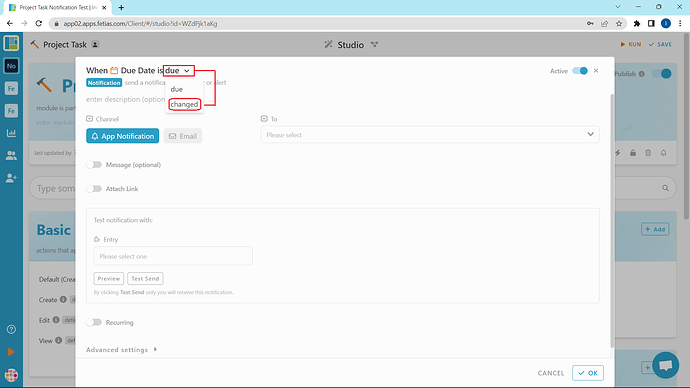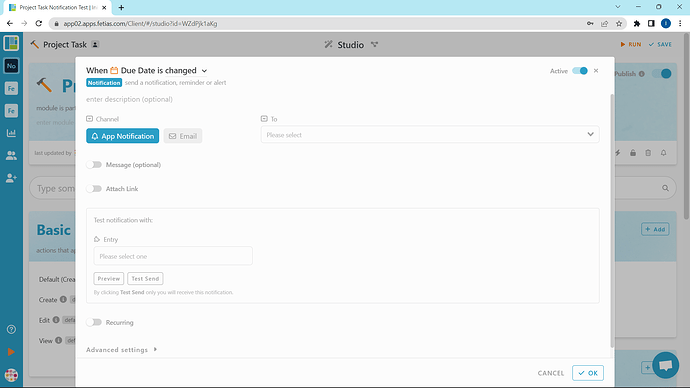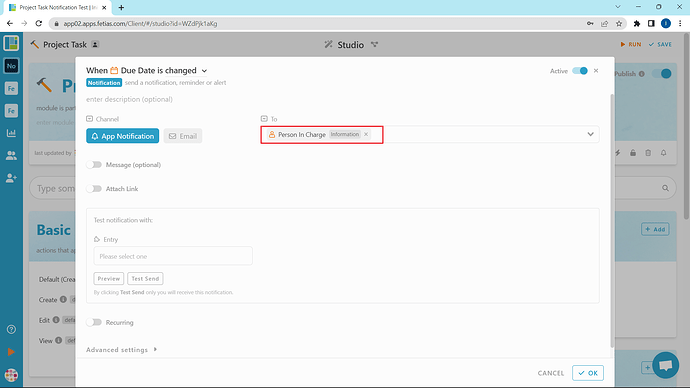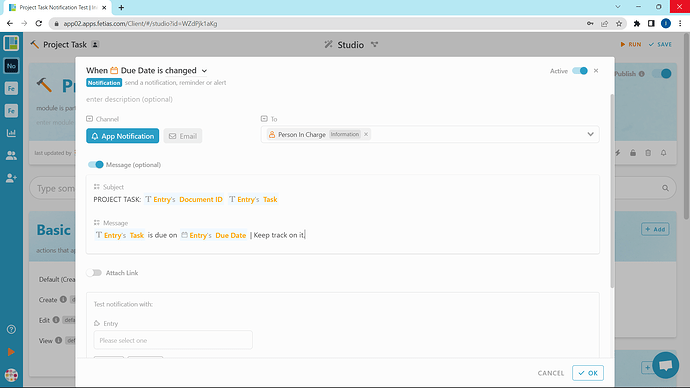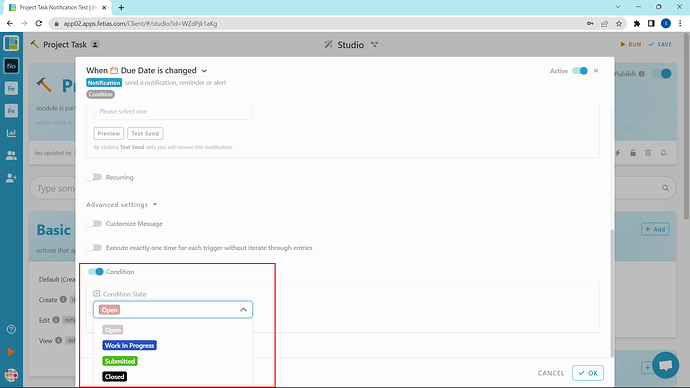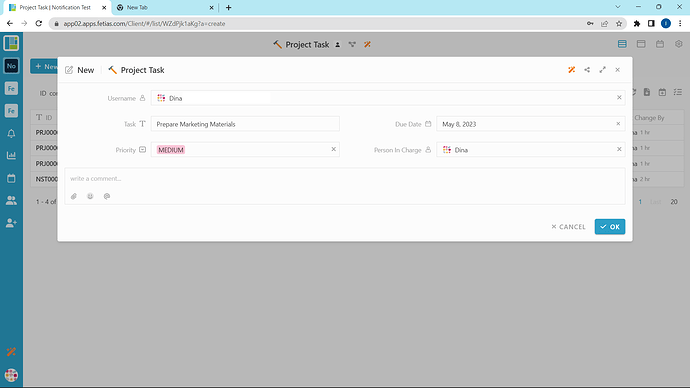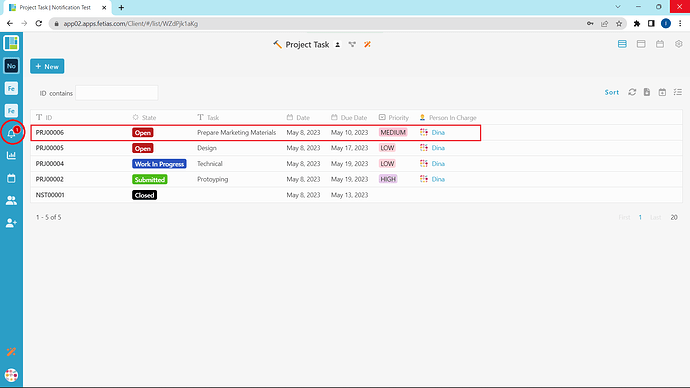Hi Inistate community ![]()
This post will guide you on how to configure notification with conditions in Studio.
Scenario: Notify user when Due Date is Changed with condition State is Open
Here are the example Activity , State , and Flow of the Project Task module.
-
First, to add a notification with a condition in Studio, select the module you want to add the notification to. Then, hover over the mail icon and click on “New Notification”.
-
Click “due” at the header and choose either “due” or “changed”. Selecting “changed” will trigger a notification whenever the due date of an entry is updated.
-
To choose the channel for receiving the notification, select either “App notification” or “Email”. In this case, I will choose “App Notification” since that’s the channel we want to use.
-
Next, select the target for the notification (who will be notified). In my case, I choose “Person In Charge”.
-
Toggle “Message (optional)” to add a subject and message to the notification.
-
You can customize the Subject and Message to suit your notification needs. For example, to notify that a task is due on the due date, use the following template:
Note: To add an entry name, type ‘#’ and select the desired entry.
Subject → PROJECT TASK:#Entry#DocumentID#Entry#Task
Message →#Entry#Taskis due on#Entry#Duedate| Keep track on it.
-
Next, scroll down and toggle "Condition ". Then, select “Open” as the condition state. This will ensure that the app notification is triggered only when the entry state is “Open” and the due date is updated.
-
Click OK > SAVE > Run
-
Create a new entry and insert required information.
-
The latest entry that we just created with the state “Open” will be displayed. The left sidebar will also show that a notification has been received.
-
Click and expand the notifications, we will saw the default message that send by module.
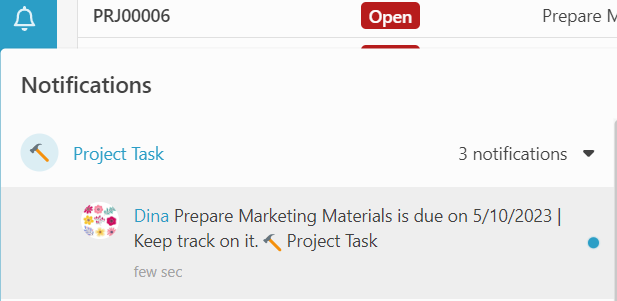
-
Try updating the “Due Date”. You will receive a notification similar to Step 11, but with a different due date.
Note: The notification will only work if the entry state matches the condition state that you selected.
That’s all. You have successfully configure notification with conditions in Studio ![]()