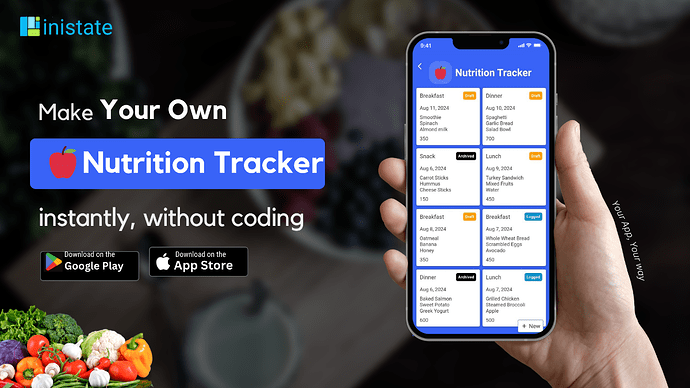How to Easily Track Your Nutrition and Maintain a Balanced Diet
Are you struggling to keep tabs on your daily dietary intake? Managing the nutritional content of your meals and maintaining a balanced diet can be challenging without the right tools. But don't worry, there's a simpler way to stay on top of your nutrition and ensure you meet your health goals.The Common Challenges of Tracking Nutrition
Individuals aiming to improve their diet often face obstacles in monitoring their nutritional intake accurately. Common issues include:- Difficulty in accurately logging and tracking meals.
- Inconsistent data leading to nutritional discrepancies.
- Lack of centralized data for easy reference and adjustments.
- How do I track my daily nutritional intake effectively?
- What’s the best app for monitoring my diet?
- How can I ensure my meals meet my dietary goals?
- How do I log and categorize different types of meals?
Then read on to find out how Inistate's Nutrition Tracker App can help.
Nutrition Tracker App: The Best Tool for Monitoring Your Diet
Inistate's Nutrition Tracker App addresses these issues by providing a comprehensive tool to manage your dietary intake. Here's how it works:- Accurately Track Nutritional Information: Log all details about your meals, including the date, type of meal, and specific food items consumed.
- Centralize Your Meal Data: No more juggling between different systems or handwritten notes. This app consolidates all your dietary information in one place, helping you stay organized and make informed decisions about your nutrition.
- Customizable to Your Needs: Every individual is unique, and the Nutrition Tracker App can be tailored to suit your specific dietary requirements. Whether you need to track additional nutrients or add personalized notes for each entry, this app can be fully customized.
How to Start Using the Nutrition Tracker App
It’s easy to get started with the Nutrition Tracker App. Just follow these steps:- Download the Inistate App: Download Inistate
- Use the Nutrition Tracker Template: Load the template and start entering your meal details, nutritional information, and personalized notes.
- Customize the Template: Adjust the template to fit your dietary needs by adding fields or modifying workflows.