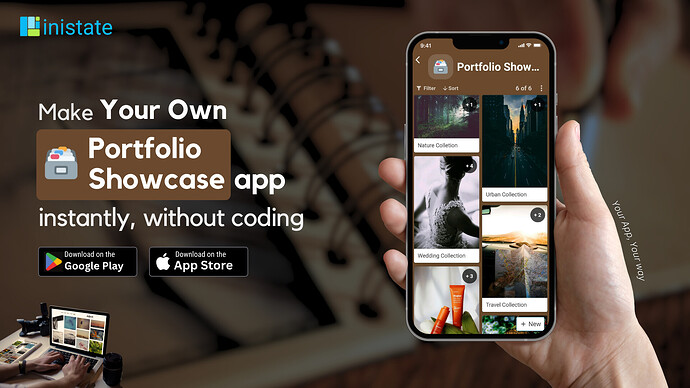How to Effectively Showcase Your Work and Attract More Clients
Are you a freelancer struggling to present your work in a professional manner? Showing potential clients what you’re capable of is crucial, but organizing and displaying your projects can be challenging without the right tools. But don't worry, there's a solution to help you put your best foot forward.The Common Challenges Freelancers Face in Showcasing Their Work
Freelancers often encounter problems when trying to display their projects to potential clients. From organizing project details to displaying images and files, the process can be daunting.Some common issues include:- Difficulty in organizing multiple projects cohesively.
- Challenges in displaying high-quality images and files.
- Limited options to customize the showcase per project.
- How do I organize my projects for easy viewing?
- What’s the best app for freelancers to showcase their portfolio?
- How can I effectively display images and files for each project?
- How do I customize my portfolio to match my branding?
Then read on to find out how Inistate’s Portfolio Showcase App can help.
Portfolio Showcase App: The Ultimate Tool for Freelancers
Inistate's Portfolio Showcase App makes it easy for you to present your work professionally. Here's how it works:- Organize Your Projects Seamlessly: Add project details, descriptions, images, and files. Everything is captured neatly to provide a unified display.
- Centralize Your Showcase: Forget about using multiple platforms. This app consolidates all your projects in one place, ensuring a smooth presentation.
- Tailor to Your Needs: Customize your portfolio by adding unique fields or adjusting layouts to fit your branding and showcase style.
How to Start Using the Portfolio Showcase App
It’s simple to get started with the Portfolio Showcase App. Just follow these steps:- Download the Inistate App: Download Inistate
- Use the Portfolio Showcase Template: Load the template and start entering your project details, descriptions, and images.
- Customize the Template: Adjust the template to fit your unique style and branding needs.