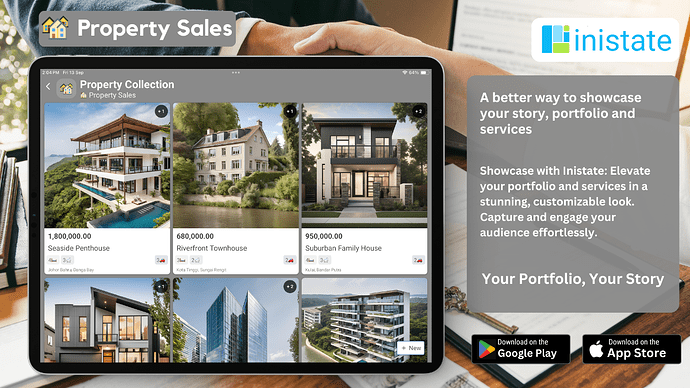How to Effectively Manage and Showcase Property Listings in Real Estate
Are you a real estate agent struggling to organize and display property listings? Trying to keep all property details, photos, and floor plans in one place can be challenging without an efficient system. Fortunately, there's a solution to streamline this process and make property management hassle-free.Common Challenges in Managing Real Estate Listings
Real estate agents and companies often encounter difficulties in maintaining organized and accessible property listings. Common issues include:- Inconsistent property details across various listings.
- Difficulty in showcasing property features and locations clearly.
- Challenges in managing and updating property photos and floor plans.
- How can I centralize property details efficiently?
- What is the best tool for managing and showcasing property listings?
- How can I ensure all property information is up-to-date?
- How do I make property comparison easy for clients?
If these challenges sound familiar, read on to discover how Inistate’s Property Sales Module can assist.
Property Sales Module: The Ultimate Tool for Real Estate Listings
Inistate's Property Sales Module addresses these problems by providing a comprehensive tool for managing property listings. Here's how it works:- Organize Property Details: Input crucial information such as property name, agent name, location, year built, property type, selling price, and description to create detailed listings.
- Showcase Photos and Floor Plans: Upload clear and high-quality photos and floor plans to give potential clients a complete view of the property.
- Highlight Nearby Amenities: Include information about nearby landmarks and amenities to attract more interest from potential buyers.
- Categories and Comparisons: Easily categorize properties by type and allow clients to compare multiple listings to find their ideal property.
How to Start Using the Property Sales Module
Getting started with the Property Sales Module is simple. Follow these steps:- Download the Inistate App: Download Inistate
- Use the Property Sales Template: Load the template and begin entering your property details, photos, and relevant information.
- Customize the Template: Adjust the template to fit your real estate business by adding fields or modifying categories.