Hi there ![]() ,
,
Today, I would like to show you how to rearrage shortcut and chart in Dashboard (Web).
You can move mouse cursor to left of shortcut or chart, the cursor change to ‘hand’ cursor ![]() , click and hold the shortcut or chart then drag to your desire location.
, click and hold the shortcut or chart then drag to your desire location.
NOTE: Only Workspace Admin / Workspace Owner have this feature
1. Rearrange Shortcut in Dashboard
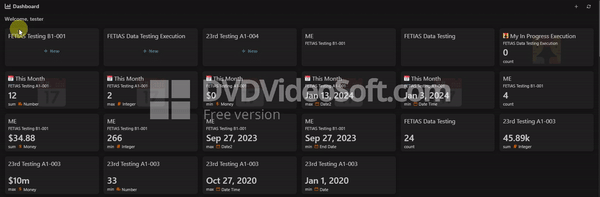
2. Rearrange Chart in Dashboard
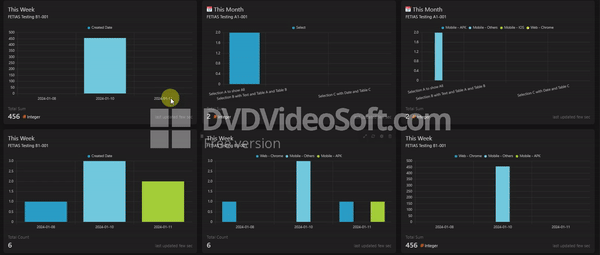
That’s it ![]()
You got it ![]()
Let’s make a new look for Dashboard ![]()