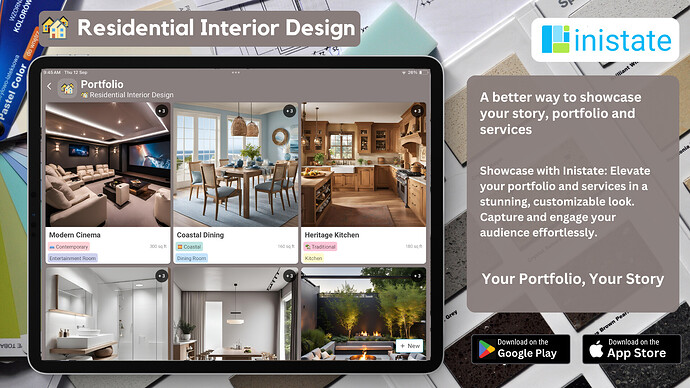How to Effortlessly Present Your Interior Design Portfolio to Wow Clients
Are you an interior designer struggling to present your work in a captivating and organized way? Managing a diverse portfolio with multiple projects can be challenging without the right tools. But fear not, there's a seamless way to streamline your portfolio and impress potential clients.The Common Challenges of Presenting an Interior Design Portfolio
As an interior designer, you might face numerous issues when trying to showcase your work. From organizing images and project details to maintaining a cohesive portfolio, the process can be daunting.Some common problems include:- Difficulty in presenting diverse design styles cohesively.
- Struggles with organizing high-quality images and project descriptions.
- Challenges in engaging clients with interactive and appealing features.
- How do I efficiently showcase my design portfolio?
- What’s the best app for presenting interior design projects?
- How can I create an engaging portfolio that tells my design story?
- How can I personalize my portfolio to match different client preferences?
Then read on to find out how Inistate’s Residential Interior Design App can help.
Residential Interior Design App: The Ideal Solution for Showcasing Portfolios
Inistate's Residential Interior Design App addresses these concerns by providing a customizable platform tailored for interior designers. Here's how it works:- Showcase High-Quality Images: Display your projects with stunning visuals, including details such as design style, room type, and square footage. Clients can easily explore your designs like Modern Cinema, Coastal Dining, and Heritage Kitchen.
- Organize with Intuitive Grid Layout: Maintain a sleek and organized presentation using the app’s intuitive grid layout, allowing clients to navigate through different design aesthetics effortlessly.
- Engage with Customizable Features: The app enables you to tell your story and engage your audience with interactive features and customizable layouts tailored to fit your unique style.
How to Start Using the Residential Interior Design App
It’s easy to get started with the Residential Interior Design App. Just follow these steps:- Download the Inistate App: Download Inistate
- Use the Residential Interior Design Template: Load the template and start uploading your project images, descriptions, and design details.
- Customize the Template: Adjust the template to align with your brand by modifying the layout and adding interactive elements.