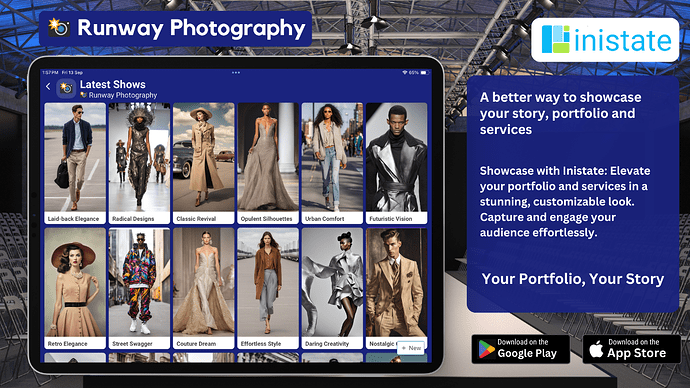How to Organize and Showcase Runway Photos for Fashion Photographers
Are you finding it difficult to manage and showcase your runway photography collections? Keeping track of various photo details like event names, designers, and technical settings can be overwhelming. But there’s an easier way to organize your fashion photography portfolio and maintain professionalism.The Common Challenges Fashion Photographers Face
Fashion photographers often struggle with numerous challenges when managing and showcasing their work. From cataloging detailed photo information to organizing a diverse range of photo styles, the tasks can be exhausting. Common issues include:- Difficulty in categorizing photos by events and fashion styles.
- Inconsistent record-keeping of technical details like camera settings and editing notes.
- Challenges in presenting a well-organized, professional portfolio.
- How do I organize runway photos by different fashion styles and events?
- What’s the best app for managing detailed photo information?
- How can I maintain a professional portfolio with both original and edited versions of photos?
Read on to find out how Inistate’s Runway Photography Module can assist you.
Runway Photography Module: The Ultimate Tool for Fashion Photographers
Inistate's Runway Photography Module is designed to solve these problems by providing a comprehensive tool for organizing and showcasing your runway photos. Here's how it works:- Organize by Detailed Information: Input essential details such as photo title, photographer, fashion designer, event name, location, and date taken. This helps maintain a rich and detailed record of your photography work.
- Categorize by Fashion Style: Classify photos by fashion style (e.g., high fashion, casual, avant-garde) and other categories, enabling easy access and organization.
- Technical Details at Your Fingertips: Record technical details such as the camera and lens used, settings, and any editing notes. Manage both original and edited versions of photos to present a polished, professional portfolio.
How to Start Using the Runway Photography Module
Getting started with the Runway Photography Module is simple. Follow these steps:- Download the Inistate App: Download Inistate
- Use the Runway Photography Template: Load the template and start inputting details like photo titles, photographers, event information, and technical settings.
- Customize the Template: Adjust the template to suit your needs by adding extra fields or modifying workflows.