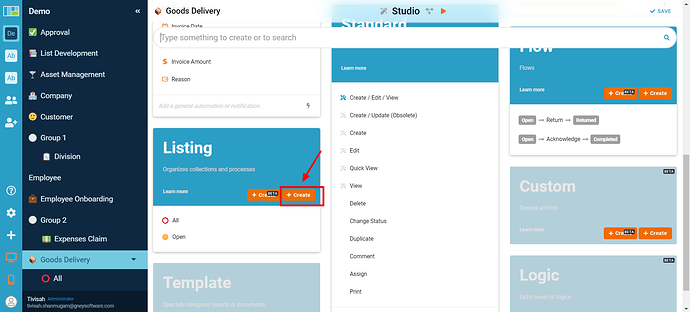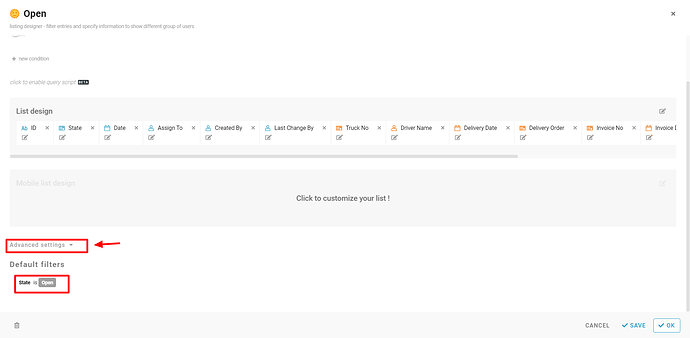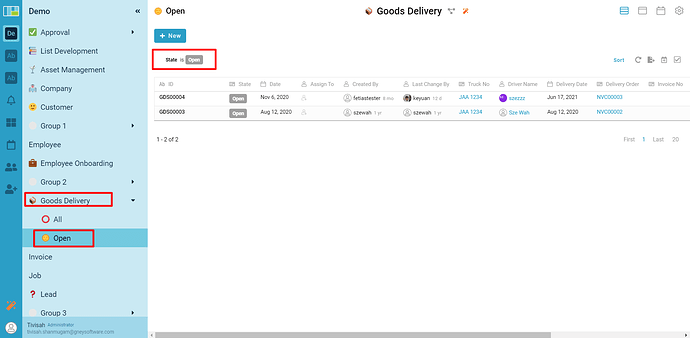- Click ‘Studio’
- Click ‘Create’ under ‘Listing’
3.Rename the Listing
4. Click ‘Advanced Settings’
5. Select the information which you want to be as per default
Note: the default filter must-have in the ‘Listing design’
6. Click ‘OK’
7. Click ‘Save’
- Refresh the ‘Client View’
- Able to see the List and Default Search