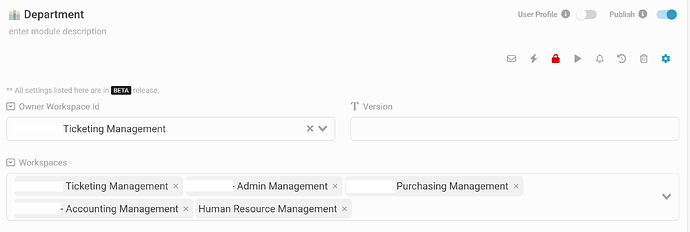You can choose to share a module with other workspaces.
For example: sharing Department module with other workspaces.
-
Click the department module setting
-
Choose the ‘workspaces’ you want to share and save.
Note: You can still access this module in the owner workspace but can allow permission to access this in the shared workspace too. Authorization works within the workspace. Each workspace needs to permit the username/role to access the shared workspace.