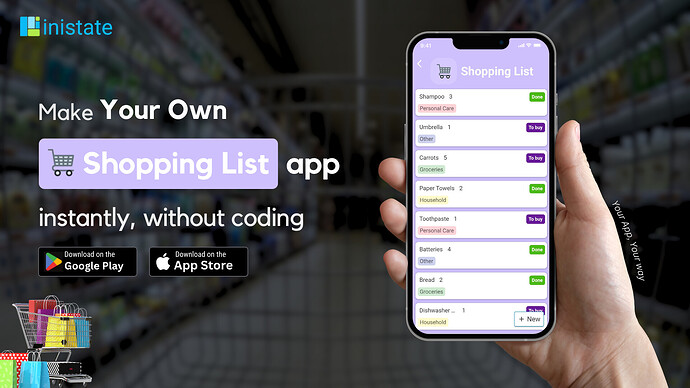How to Efficiently Manage Your Shopping Tasks
Are you struggling to keep track of your shopping tasks? Managing a shopping list can be overwhelming, especially when you have various items from different categories and priority levels. But worry not, there's a seamless way to stay organized and on top of your shopping game.The Common Challenges of Managing a Shopping List
Shoppers often face numerous challenges when trying to manage their shopping tasks efficiently. From forgetting items to misplacing handwritten lists, the struggle is real. Here are some common problems:- Items are forgotten or duplicated.
- No clear distinction between essential and non-essential items.
- Difficulty remembering where to purchase specific items.
- How do I organize my shopping list better?
- What’s the best app for managing shopping tasks effectively?
- How can I prioritize my shopping tasks?
- How do I track what I've already purchased?
Then read on to find out how Inistate’s Shopping List App can help.
Shopping List App: Your Ultimate Tool for Shopping Management
Inistate's Shopping List App tackles these challenges head-on, providing a streamlined solution for all your shopping needs. Here's how it works:- Input Critical Details Easily: Use the Information section to enter the item name, quantity, category (e.g., groceries, electronics, etc.), and priority level (high, medium, low). You can also add notes and specify the store for each item.
- Track Progress with Status Updates: The State section categorizes items as "To buy" or "Done," giving you a clear overview of your shopping list status. Mark items as "Done" in the Activity section once purchased.
- Manage Your Workflow Efficiently: The Flow section shows the shopping process, with items moving from "To buy" to "Done" once purchased, making it simple to track your shopping progress.
How to Start Using the Shopping List App
It’s easy to get started with the Shopping List App. Just follow these steps:- Download the Inistate App: Download Inistate
- Use the Shopping List Template: Load the template and start entering your shopping details, categorizing items, and assigning priority levels.
- Customize the Template: Adjust the template to fit your shopping style by adding fields or modifying workflows.