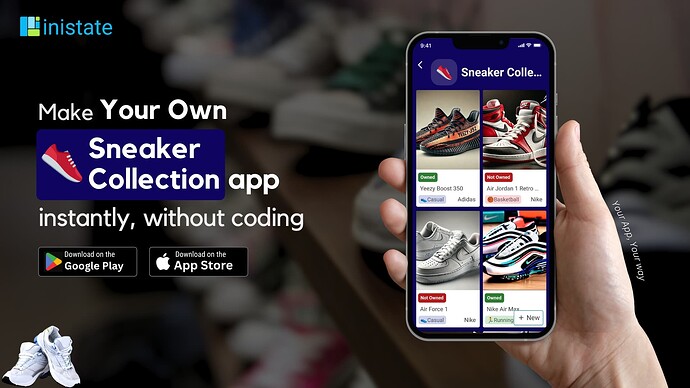How to Track and Manage Your Sneaker Collection Efficiently
Are you a sneaker enthusiast finding it challenging to keep track of your growing collection? Managing details, conditions, and statuses of numerous sneakers can be overwhelming without the right tools. Don't worry, Inistate's Sneaker Collection App offers a seamless solution.Common Challenges in Managing Sneaker Collections
Sneaker collectors often face difficulties in organizing and tracking details of their sneaker collection. From remembering purchase dates and prices to tracking the condition and status, it can become daunting. Some common issues include:- Forgetting purchase details like dates and prices.
- Difficulty in tracking the condition and status of each sneaker.
- Overlooking important sneaker details like release dates and brands.
- How can I keep track of my sneaker purchase details and date?
- What's the best app to manage my sneaker collection?
- How do I record the condition and status of my sneakers?
- How can I organize my sneakers with images and detailed notes?
Read on to discover how Inistate's Sneaker Collection App can help you manage your sneaker obsession.
Sneaker Collection App: The Ultimate Tool for Sneaker Enthusiasts
Inistate's Sneaker Collection App addresses these issues by providing a comprehensive tool for sneaker management. Here's how it helps:- Detailed Sneaker Information: Users can input all crucial details like sneaker name, brand, release date, category, condition, size, purchase date, and price. There's also space for notes and uploading sneaker images to visually document each pair.
- Activity Tracking: Update the status of each sneaker by marking them as "Purchased" or "Achieved". This helps in keeping a clear record of active and archived sneakers.
- Status Classification: Sneakers are classified as "Not Owned," "Owned," or "Archived," giving a clear status at a glance.
- Sneaker Flow: Visualize the progression of your sneakers from "Not Owned" to "Owned," and eventually to "Archived". This flow helps in understanding the lifecycle of your collection.
How to Start Using the Sneaker Collection App
Getting started with the Sneaker Collection App is simple. Follow these steps:- Download the Inistate App: Download Inistate
- Use the Sneaker Collection Template: Load the template and begin entering your sneaker details including purchase dates, statuses, and images.
- Customize the Template: Adjust the template according to your needs by adding fields or modifying the workflow.