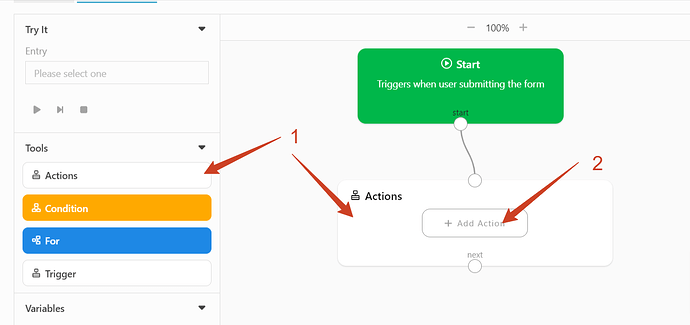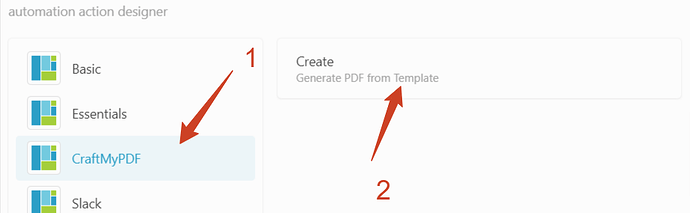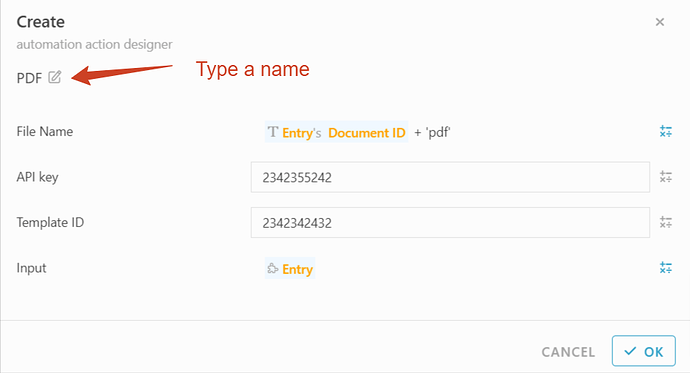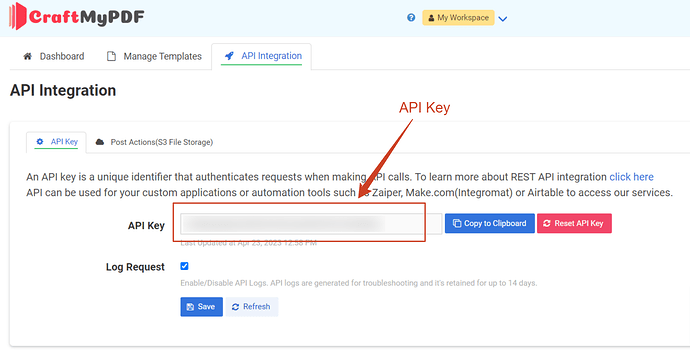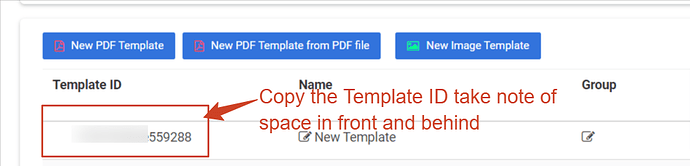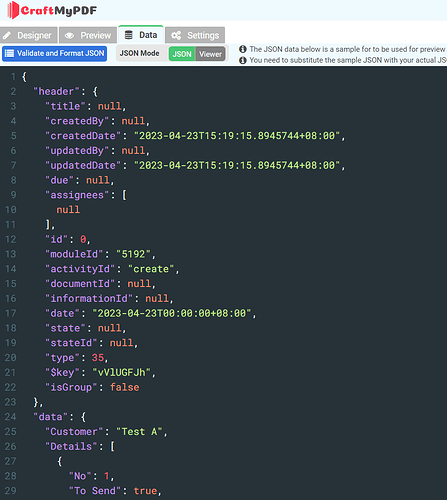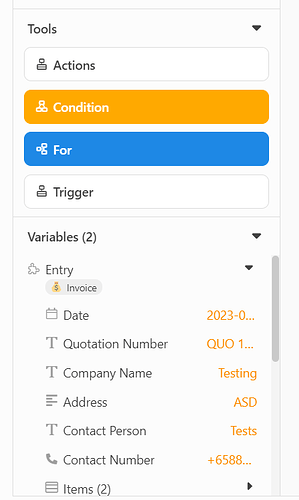Inistate can easily integrate and automate numerous processes and 3rd party services. I’ll be showing how to set up automation for CraftMyPDF.
CraftMyPDF is an all-in-one document automation and management platform specializing in PDF document generation. Inistate can push the data collected to CraftMyPDF. CraftMyPDF can then generate and push PDFs or Images back to Inistate.
Even though Inistate can generate PDFs, too, CraftMyPDF has more specialized features such as charts, fillable forms, and quality fonts.
First, inside the automation block,
NOTE: Use ‘Do before’ as you want to save the file in the form
select Action and add an action
Select CraftMyPDF and create PDF from template
File Name is the output file name for the PDF
Key in the related information
Retrieve API Key from CraftMyPDF:
Retrieve Template ID:
Input:
The record to passed in CraftMyPDF to generate PDF
Example data received on CraftMyPDF
Example expresssion data payload (Note: is data.data)
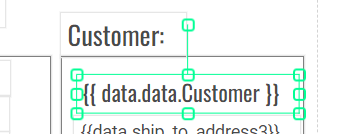
Payload can be seen here
Then set the generated PDF to a file (Currently support only File/Image)
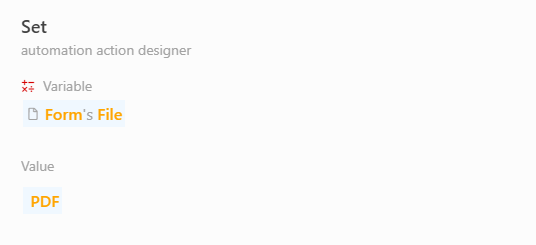
End result will be like this
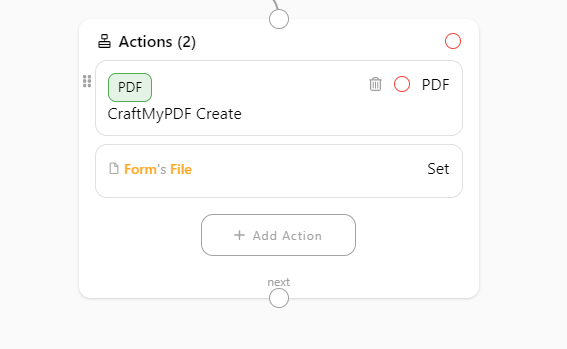
Happy automating!