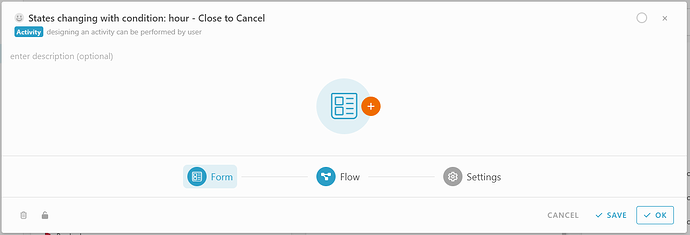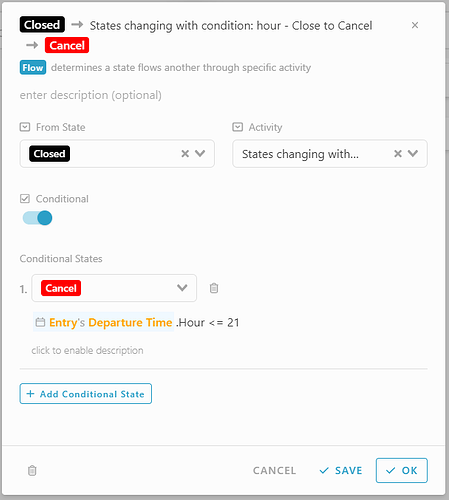Hi everyone, here to show you how to make a condition to check a datetime field base on Year / Month / Day / Hour and Minute.
Let’s take a sample scenario, I had a datetime information call “Departure Time”.
I need an activity used to cancel a closed state entry if the hour of departure Time is not over 21.
-
Create an activity for trigger cancel process
- Activity name: State changing with condition: hour - Close to Cancel
- Activity name: State changing with condition: hour - Close to Cancel
-
Create a flow, follow the setting below:
- From State: Closed
- Activity: State changing with condition: hour - Close to Cancel
- Conditional: Ticked
- Conditional States: Cancel
- click to enable condition: #Enable#Departure Time.Hour <= 21
“Additional Supplement”
Beside the hour checking, you may still use the others to do condition.
Here is the conditions can be used:
- Minute - #Entry#Departure Time.Minute <= 30
- Hour - #Entry#Departure Time.Hour <= 21
- Day - #Entry#Departure Time.Day > 23
- Month - #Entry#Departure Time.Month > 2
- Year - #Entry#Departure Time.Year > 2022