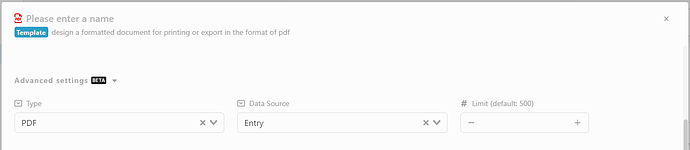Here’s the step to configure the report template by 1 entry showing.
The report content is showing base on 1 selected entry.
-
Select a module, click
 go to Studio
go to Studio
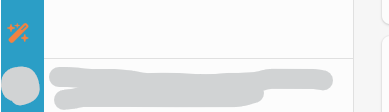
-
Go to Template tag, click <+ Add>
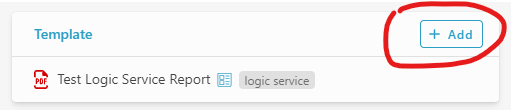
-
Fill in the template name in “Please enter a name”
Select (Simple / Code):- Simple (drag the information in template)
- Code (write HTML code in template, refer the tutorial: HTML Tutorial)
-
Open “Advanced settings”
- Type: PDF
- Data Source: Entry
-
Click <✓ SAVE>, click
 to run app
to run app

-
In module list, select either 1 entry then check the activity above. Find a template activity that you created.
eg:
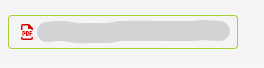
Click that activity to view the report