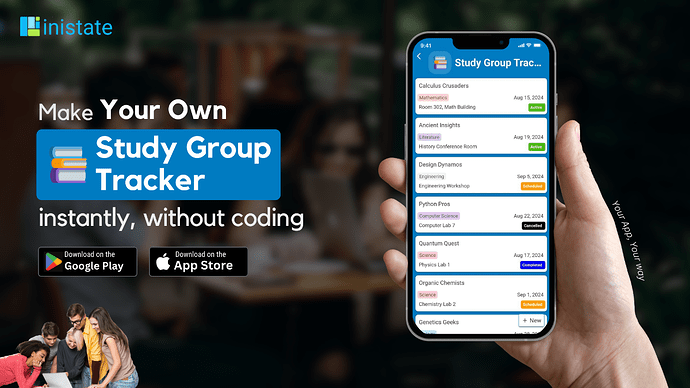How to Efficiently Organize Study Groups and Boost Academic Performance
Are you finding it challenging to manage study groups and ensure productive sessions? Keeping track of group members, schedules, and subjects can be overwhelming without a structured system. But don’t worry, there's a solution to streamline your study group management and enhance productivity.The Common Challenges of Managing Study Groups
Students and educators often face difficulties when trying to organize study groups. Coordinating schedules, tracking member participation, and ensuring focused discussions are just a few of the hurdles you might encounter. Some common issues include:- Difficulty coordinating meeting times and locations.
- Challenges in designating roles and responsibilities within the group.
- Inconsistent record-keeping of member details and notes.
- How can I effectively schedule study group meetings?
- What’s the best tool for organizing study group subjects and roles?
- How can I keep track of meeting notes and member participation?
- How do I ensure study sessions are productive and well-coordinated?
Then read on to find out how Inistate’s Study Group Tracker can help.
Study Group Tracker: The Ultimate Tool for Efficient Study Group Management
Inistate's Study Group Tracker offers a comprehensive solution to manage your study groups effectively. Here's how it works:- Organize Study Groups: Create study groups and assign subjects seamlessly. You can designate group leaders and easily manage member details.
- Schedule Meetings: Coordinate schedules and set up meeting times and locations to ensure everyone is on the same page.
- Record Member Details and Notes: Keep detailed records of member participation, meeting locations, and notes to ensure each session is productive.
How to Start Using the Study Group Tracker
It’s easy to begin using the Study Group Tracker. Just follow these steps:- Download the Inistate App: Download Inistate
- Use the Study Group Tracker Template: Load the template and start creating your study groups and schedules.
- Customize the Template: Adjust the template to fit your group’s needs by adding fields or modifying workflows.