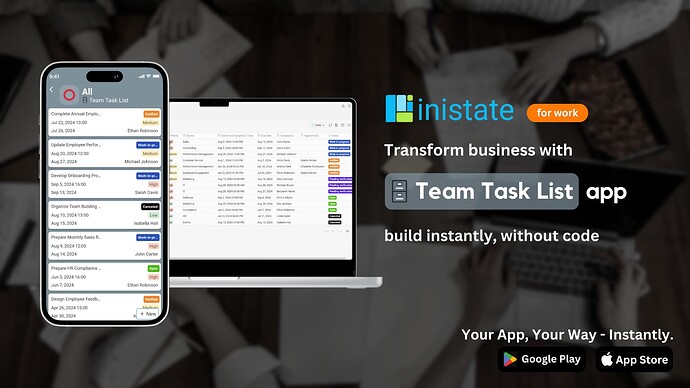How to Efficiently Manage Your Team’s Tasks and Workflow
Are you finding it challenging to keep track of your team’s tasks and ensure timely completion? Managing multiple assignments, deadlines, and progress updates can feel overwhelming. But with the right tool, you can simplify task management and maintain clarity in your team's workflow.Common Problems in Team Task Management
Business owners and team leaders often struggle with keeping track of tasks, deadlines, and progress. This can lead to confusion, missed deadlines, and inefficiencies. Some frequent issues include:- Lack of visibility into task progress
- Difficulty in tracking task ownership and deadlines
- No structured way to verify task completion
- How can I manage my team's tasks more effectively?
- What’s the best tool for tracking task progress and completion?
- How can I ensure accountability in my team's tasks?
Then the solution is here: Inistate’s Team Task List App is designed to help.
Team Task List App: The Ultimate Tool for Managing Team Workflows
The Team Task List App from Inistate makes team management a breeze. Here's how it works:- Track Task Progress Easily: Create tasks with key details such as Task Title, Priority, Due Date, and Assigned Team Members. You can also track the Estimated Completion Time to keep everything on schedule.
- Clear Workflow and States: Tasks can move through different stages like Open, Work-in-Progress, Pending Verification, and Verified. This helps you track where each task stands and what needs attention.
- Customizable Actions: Team members can easily update task status with actions like Verify, Reject, Cancel, Work-In-Progress, or mark as Done. This keeps everyone in the loop and allows for smooth transitions between states.
How to Start Using the Team Task List App
It’s simple to get started with the Team Task List App. Follow these steps:- Download Inistate: Download Inistate
- Use the Team Task List Template: Load the template and begin adding your team's tasks and assigning them to relevant team members.
- Customize as Needed: Adapt the template to your specific needs by adding fields for priority, deadlines, or any custom task actions.