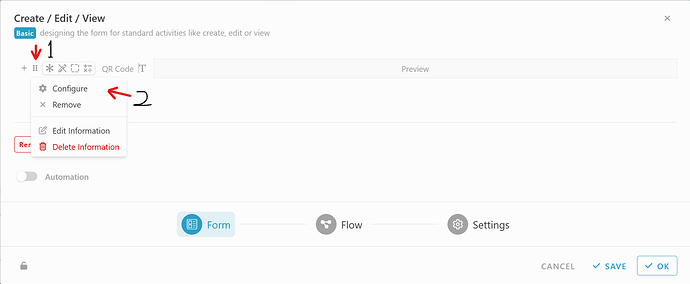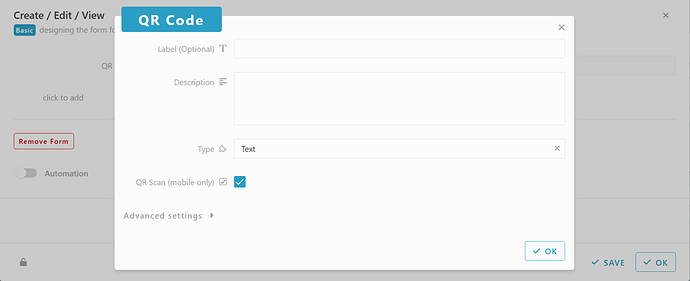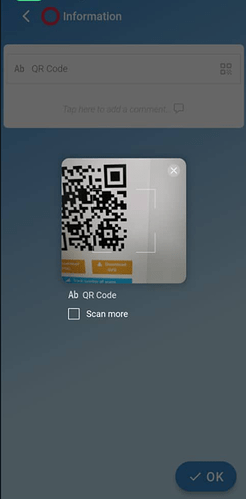Hi community, this post will introduce you on how to configure a Text QR.
-
Go to Studio and open Form Design.
-
Select a text information and click configure.
-
Tick the field ‘QR Scan (mobile only)’ then click ‘OK’ and save the configuration.
-
Open Inistate using mobile.
-
Click the QR Code icon in the text field.
-
You can now scan the QR Code and check the content of the QR Code.
-
The content of the QR Code will be saved in the text field.