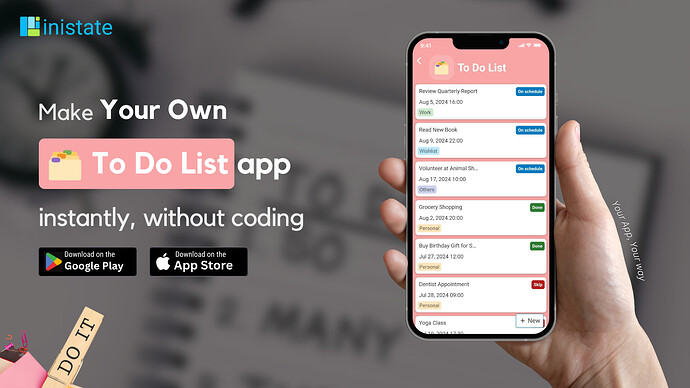How to Efficiently Manage Your Tasks with a To Do List App
Are you finding it challenging to keep track of your tasks and manage your time effectively? Whether it’s work-related projects, personal to-dos, or a wishlist, juggling multiple tasks can be overwhelming without the right tool.Common Problems in Managing Tasks
Many people struggle with organizing their tasks, leading to missed deadlines, incomplete projects, and overall stress. Some common issues include:- Difficulty in prioritizing tasks.
- Lack of clarity on task status and deadlines.
- Using scattered notes and lists that make task management inefficient.
- How do I keep track of all my tasks in one place?
- What’s the best app for managing my to-do list?
- How can I organize tasks by priority and type?
- How can I ensure I’m meeting deadlines and tracking task completion?
Then read on to find out how Inistate’s To Do List App can help.
To Do List App: Your Ultimate Task Management Solution
Inistate's To Do List App addresses these problems by providing a comprehensive and user-friendly tool to manage your tasks. Here’s how it works:- Easy Task Logging: Input tasks with detailed information including name, description, type (e.g., "Work," "Wishlist," "Others," and "Personal"), and date.
- Status Indicators: Track the progress of each task with status indicators like "On schedule," "Done," or "Skip."
- Activity Tracking: Mark tasks as done or skipped to keep an accurate record of your achievements.
Getting Started with the To Do List App is Simple
Here are the steps to start using the To Do List App:- Download the Inistate App: Download Inistate to your device.
- Use the To Do List Template: Load the template and begin entering your tasks along with their details and deadlines.
- Customize the Template: Tailor the template to fit your specific needs by adding fields for different task types or adjusting the workflow.