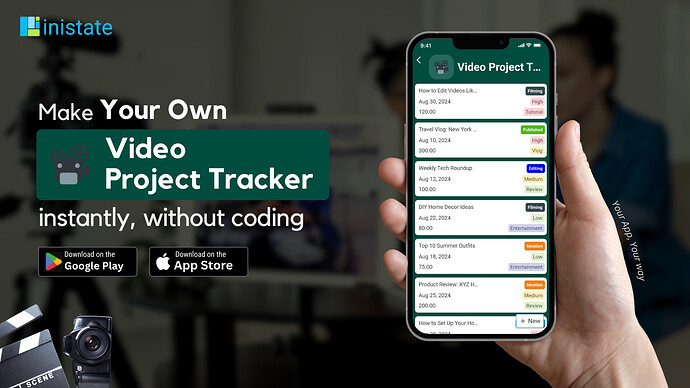How to Efficiently Manage Your Video Production Process
Are you struggling to keep your video production workflow organized? Juggling between ideation, scripting, filming, editing, and publishing can be incredibly overwhelming without the right tools. Fortunately, there’s an easier way to track every step of your video production process and streamline your workflow.The Common Challenges in Video Production
Video producers, especially YouTubers, often face issues in managing multiple stages of video production. Keeping track of ideas, scripts, shooting schedules, editing progress, and publication plans manually can be chaotic. Some common challenges include:- Difficulty in keeping track of multiple video ideas.
- Unorganized scripting and filming schedules.
- Inconsistent progress tracking for editing and post-production.
- Missing deadlines due to lack of organization.
- How can I keep my video production process organized?
- What’s the best app for managing video projects?
- How can I track the progress of each video efficiently?
- How do I make sure my videos are published on time?
Then read on to discover how Inistate’s Video Project Tracker can help.
Video Project Tracker: The Ultimate Tool for Video Producers
Inistate's Video Project Tracker addresses these issues by providing a specialized tool for video producers. Here's what it offers:- Comprehensive Video Tracking: Record all pertinent details such as video titles, ideas, categories, budget, priority, and deadlines. Track every phase from scriptwriting to publishing.
- Organized Workflow: Categorize each video by its current state—ideation, scriptwriting, filming, editing, or published. Easily see what stage each video is in and what needs attention.
- Customizable for Your Needs: Whether you need additional fields or different activity stages, the Video Project Tracker can be customized to fit your unique video production workflow.
How to Get Started with the Video Project Tracker
Starting with the Video Project Tracker is simple. Follow these steps:- Download the Inistate App: Download Inistate
- Load the Video Project Tracker Template: Input your video details, including ideas, script progress, filming schedules, and more.
- Customize the Template: Tailor the template to match your video production needs by adding or modifying fields and workflows.