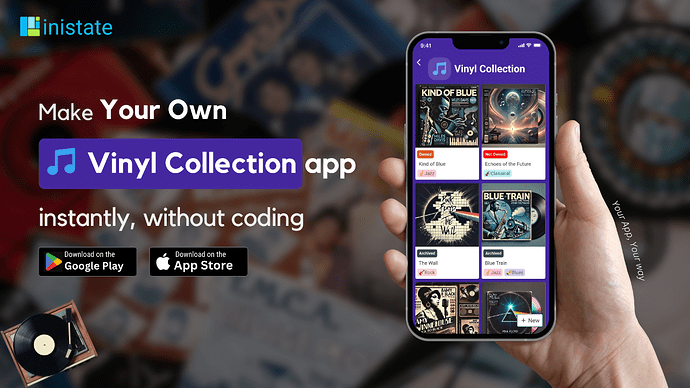How to Easily Track and Manage Your Vinyl Record Collection with Inistate
Are you a vinyl enthusiast struggling to keep your collection organized? Managing a vast collection of records can be challenging, especially when it comes to tracking the details and condition of each album. But there's a simple way to keep everything under control.The Common Challenges of Managing Vinyl Collections
Music enthusiasts often face difficulties when trying to catalog their growing vinyl collections. Some common issues include:- Forgetting details about album purchases and conditions.
- Difficulty finding specific records in a large collection.
- Keeping track of records that have been sold or given away.
- How do I catalog my vinyl records efficiently?
- What's the best app to manage my vinyl collection?
- How can I keep track of my albums' condition over time?
- How can I easily browse and search through my collection?
Then read on to find out how Inistate’s Vinyl Collection App can help.
Vinyl Collection App: The Ultimate Tool for Music Enthusiasts
Inistate's Vinyl Collection App solves these problems by providing a comprehensive tool to manage your vinyl records. Here's how it works:- Detailed Cataloging: Enter detailed information for each album, including album cover, artist, release year, genre, and condition. This makes it easy to track every detail.
- Condition Updates: Easily update the condition of your records, ensuring your catalog is always accurate.
- Purchase Logging: Log purchase details to keep track of where and when you acquired each album.
- Archiving: Archive records you no longer own, so your collection list remains up-to-date.
- Visual Browsing: Enjoy a visually appealing listing format that makes browsing your collection a pleasure.
How to Start Using the Vinyl Collection App
It’s easy to get started with the Vinyl Collection App. Just follow these steps:- Download the Inistate App: Download Inistate
- Use the Vinyl Collection Template: Load the template and start entering details for your vinyl records.
- Customize the Template: Adjust the template to fit your needs by adding fields or modifying workflows.