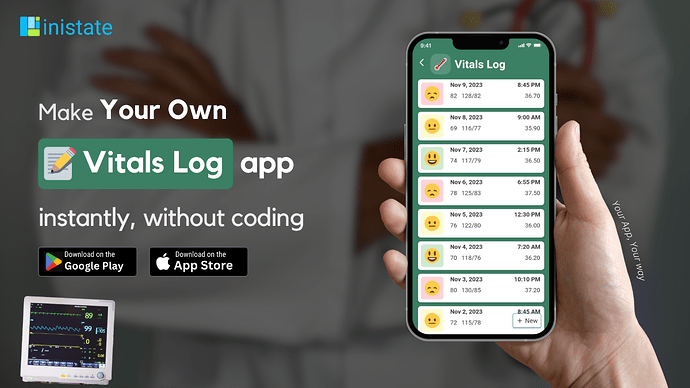How to Easily Keep Track of Your Vital Health Metrics
Are you finding it challenging to monitor your essential health metrics consistently? Keeping tabs on your blood pressure, heart rate, weight, temperature, and mood can be overwhelming, especially without an organized system. But don't worry—there's a simple solution to help you stay on top of your health.The Common Challenges of Tracking Vital Health Metrics
Managing and monitoring health metrics can be perplexing, particularly when individuals are dealing with chronic conditions or striving to maintain a proactive health regimen. Some common issues include:- Forgetting to log daily health metrics.
- Inconsistent tracking leading to unclear health trends.
- Difficulty in seeing a comprehensive view of overall health.
- How can I easily log my daily health metrics?
- What’s the best app for consistent health tracking?
- How do I view trends in my health metrics over time?
- How can I add personalized notes to my daily logs?
Then read on to find out how Inistate’s Vitals Log App can help.
Vitals Log App: The Perfect Tool for Monitoring Your Health
Inistate's Vitals Log App addresses these challenges by providing a streamlined tool for tracking your essential health metrics. Here's how it helps:- Conveniently Log Daily Vitals: Record crucial health metrics such as blood pressure, heart rate, weight, temperature, and mood effortlessly through an easy-to-use interface.
- View Trends Over Time: Monitor changes in your health by viewing trends and patterns over days, weeks, or months, helping you make better decisions about your health.
- Personalized Notes: Add individual notes to your logs for detailed record-keeping, making it easier to contextualize your health data.
How to Start Using the Vitals Log App
Getting started with the Vitals Log App is straightforward. Simply follow these steps:- Download the Inistate App: Download Inistate
- Use the Vitals Log Template: Load the template and begin entering your daily health metrics and personalized notes.
- Customize the Template: Adjust the template to meet your specific health-tracking needs by adding fields or modifying parameters.