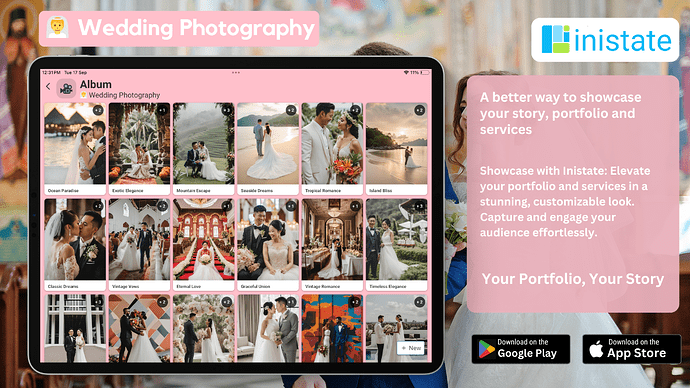How to Showcase Wedding Photography and Captivate Your Audience
Are you a wedding photographer looking to beautifully present your portfolio while engaging potential clients? Managing and showcasing your high-quality images can feel overwhelming without the right tools. But don't worry, there's an easier way to elevate your work and captivate your audience.The Common Challenges of Showcasing Wedding Photography
Wedding photographers often face several challenges when trying to display their portfolios. From presenting different wedding themes in a cohesive manner to engaging clients with interactive albums, it can be difficult to get everything just right. Some common problems include:- Images not being displayed elegantly.
- Clients not engaging with the portfolio.
- Lack of a modern, clean layout to feature photos.
- How do I create a stunning portfolio to attract clients?
- What’s the best app for showcasing wedding photography?
- How can I display different themes interactively?
- How do I keep my portfolio organized and appealing?
Then read on to find out how Inistate’s Wedding Photography App can help.
Wedding Photography App: The Best Tool for Showcasing Your Portfolio
Inistate's Wedding Photography App solves these problems by providing you with a customizable platform to showcase your work beautifully. Here's how it works:- Beautifully Present Your Portfolio: Display your high-quality images in an elegant, user-friendly layout. The app ensures your photos stand out, telling captivating stories of each wedding theme.
- Engage Clients with Interactive Albums: The app features interactive albums allowing clients to engage with your work. This makes it easier for them to see the full range of your photography services.
- Customizable for Unique Styles: Every photographer has a unique style, and the Wedding Photography App can be customized to showcase this. Adjust layouts, add descriptions, and create the perfect presentation for your portfolio.
How to Start Using the Wedding Photography App
It’s easy to get started with the Wedding Photography App. Just follow these steps:- Download the Inistate App: Download Inistate
- Use the Wedding Photography Template: Load the template and start uploading your images, organizing themes, and creating interactive albums.
- Customize the Template: Adjust the template to fit your style by adding details, modifying layouts, and enhancing the visual appeal.