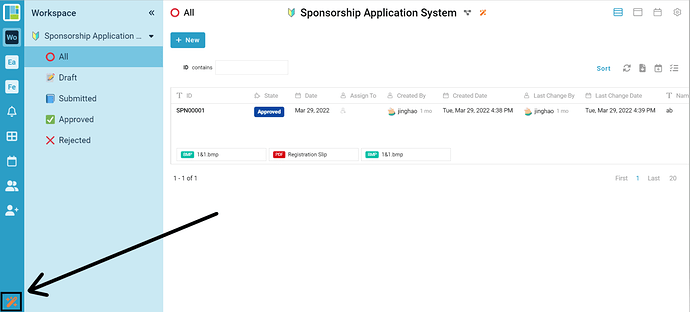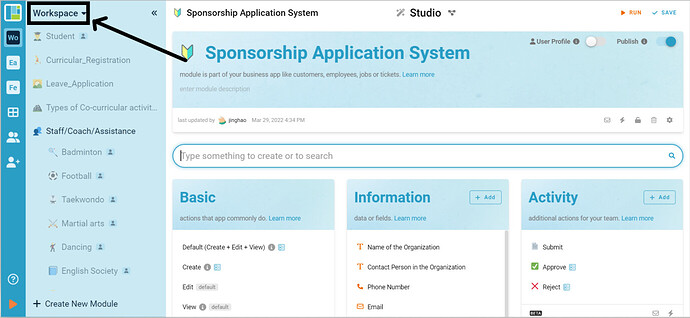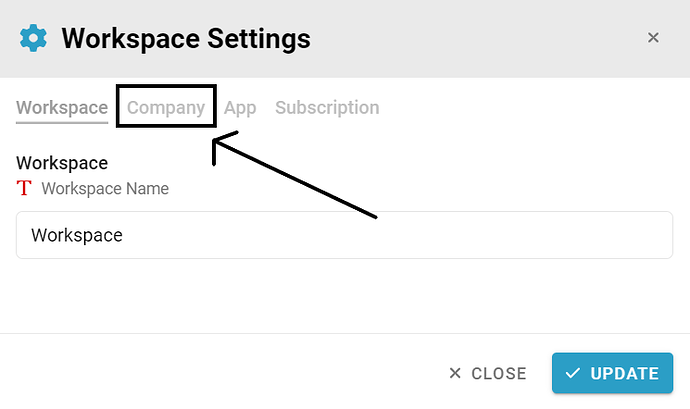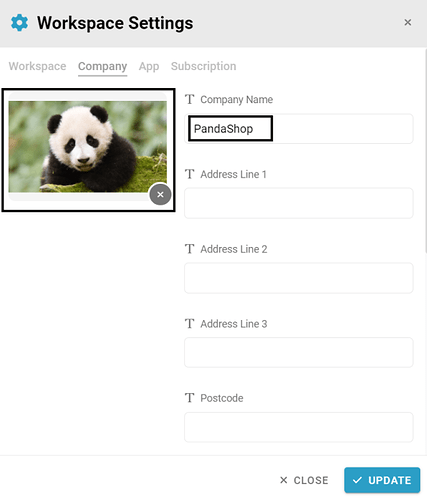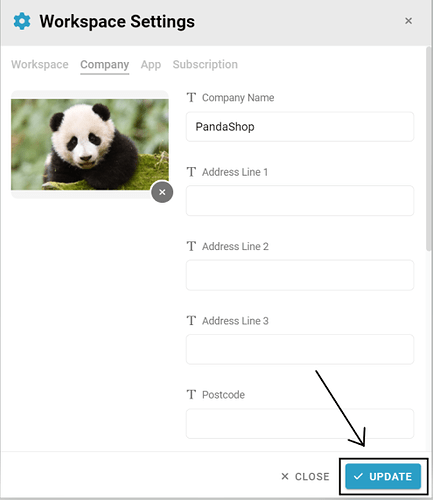Change company logo and name :
-
First you have to click “Design” button as the same way to go “Studio”.
-
Click your workspace name as shown in top.
-
Click the “Manage workspace”
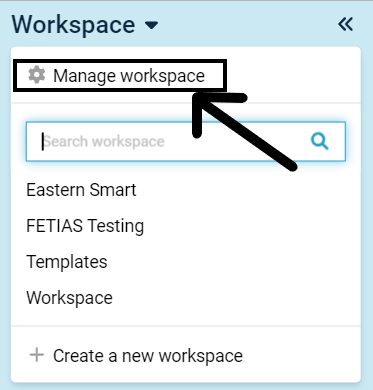
-
Now switch the tab from Workspace to Company by clicking on it
-
Put the image you want from your device, company name also can be filled at beside.
-
Click update then all the information will be updated.