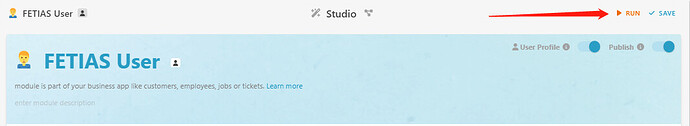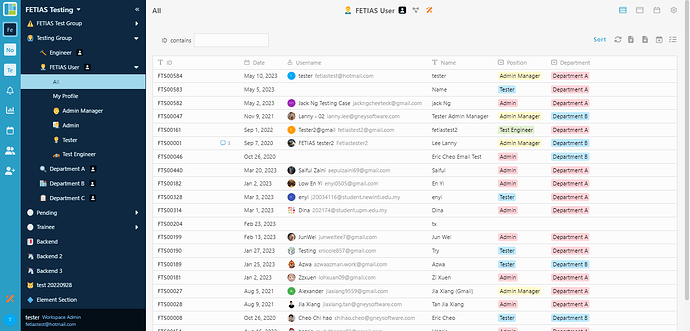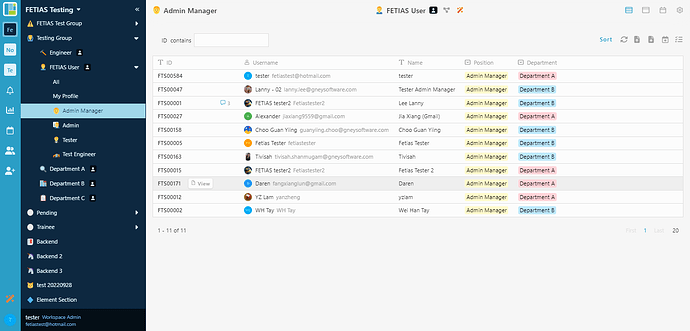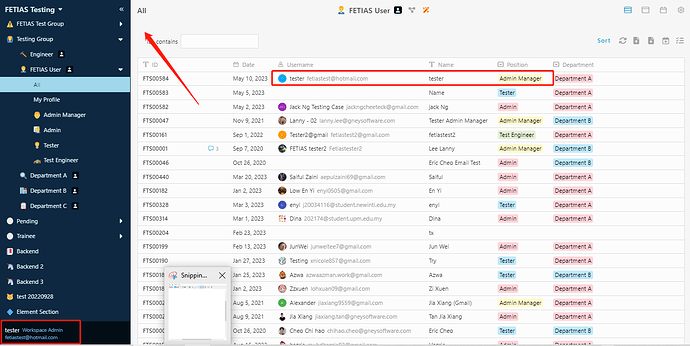Hi all,
You are able to set user authorization by 2 methods
- by Module, may refer link below
- by Listing of Module, may follow the steps as below:
-
Click Studio.
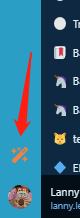
-
Add Listing in User Module.
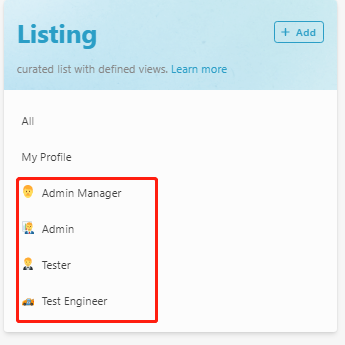
-
Set the condition in Listing to show respective records at Client.

-
Set authorization to not allow Admin Manager to create new user at Client.
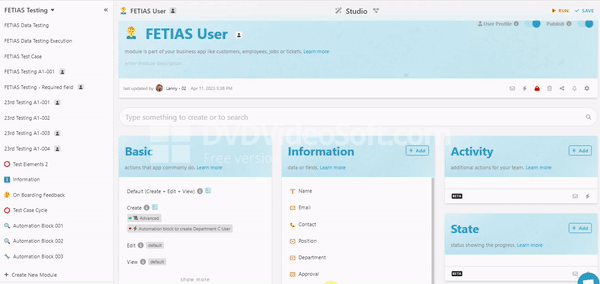
-
'Click ‘Save’ at top right of screen then click ‘Run’ to view outcome at Client.
-
This image to show all records in User Module.
-
The image below is to show Listing Admin Manager that we set at Studio just now. So these are users.
-
Login with user with Position Admin Manager, the user is not allow to create new entry in FETIAS User.