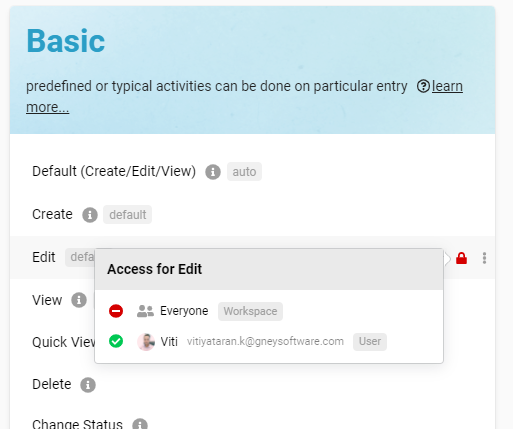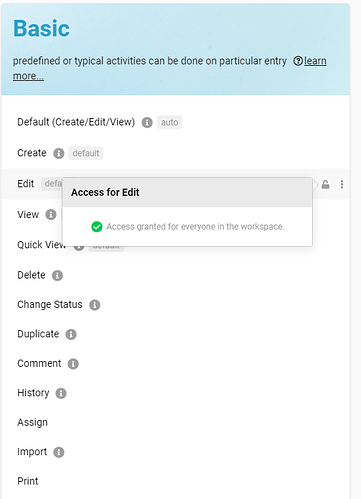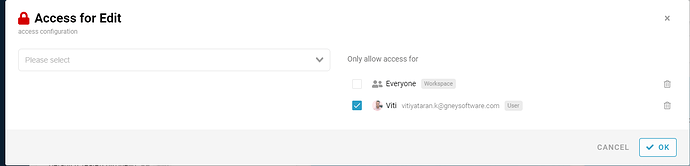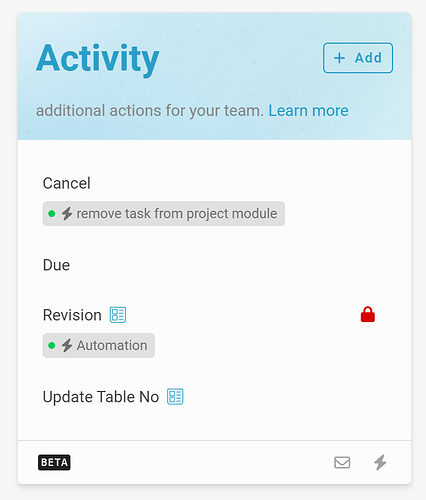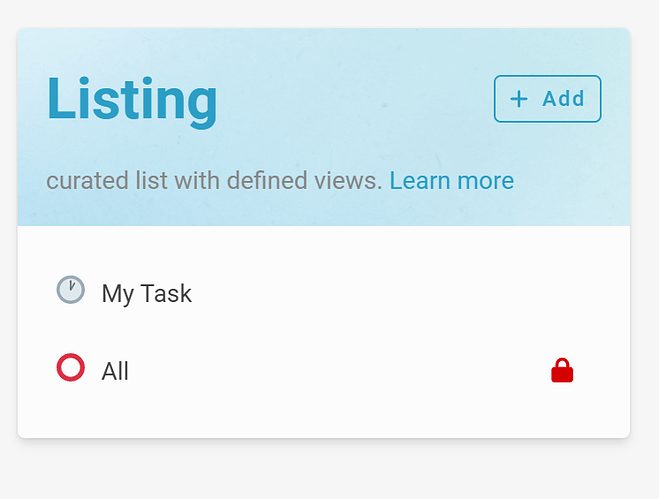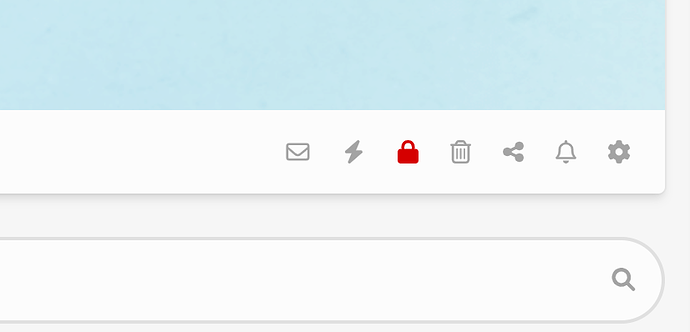viti
1
Hi,
You can use the authorization lock setting to manage user permission.
Eg: allow permission access to myself for edit.
-
Go to Studio. Click the magic icon.

-
Click Module that need to set access rights
-
Click  icon next to edit
icon next to edit
- Select ‘My username’ - Tick allow
Basic
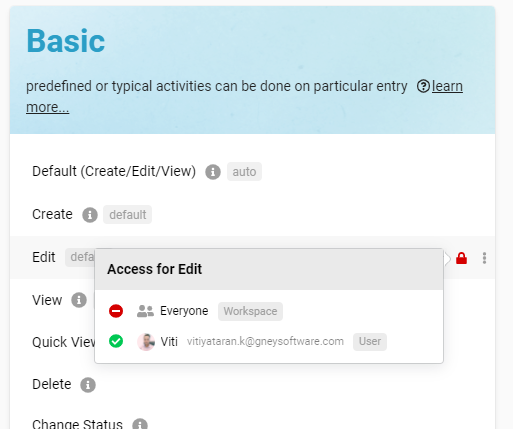
Activity
Listing
Module
For a group of usernames, you can create a user role profile module and select that for access setting.
Refer here:

 icon next to edit
icon next to edit