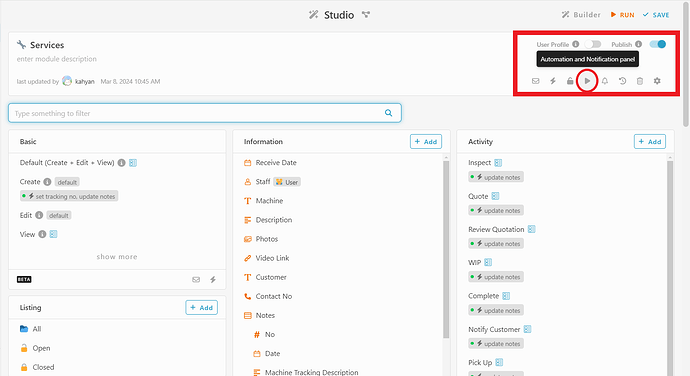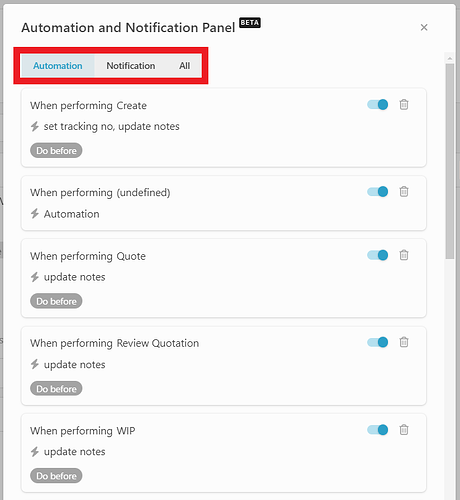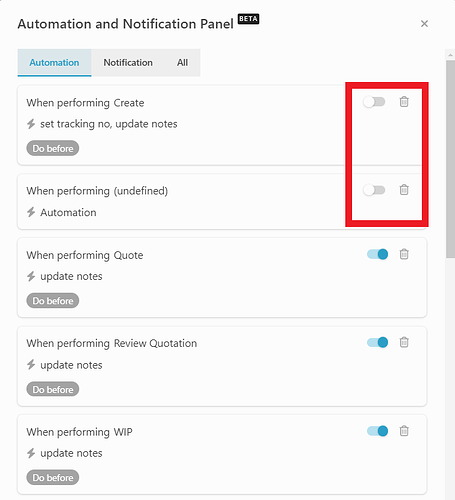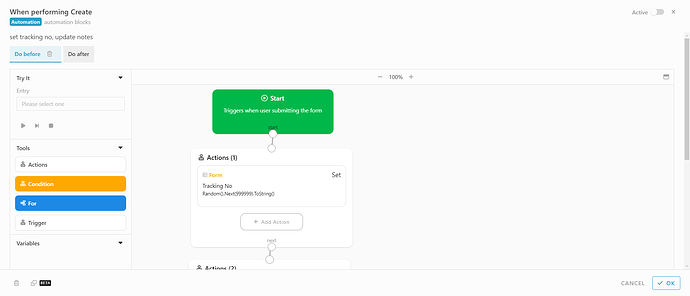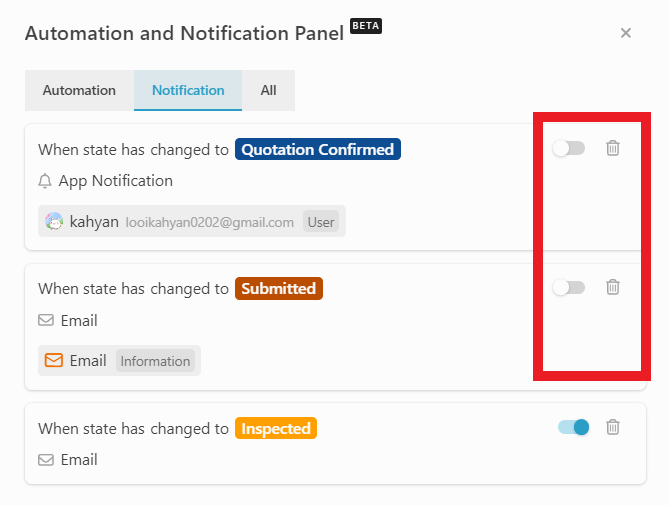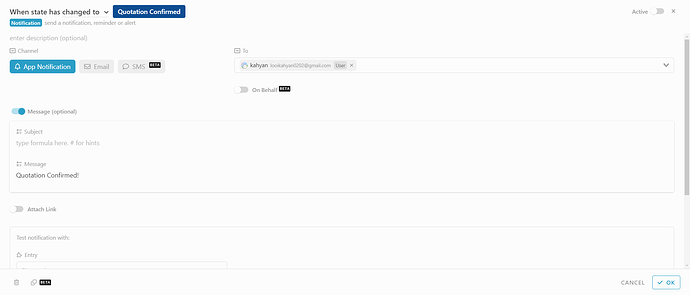Hi ![]() everyone,
everyone,
Today, I would like to share how to use Automation and Notification Panel (Studio) - BETA
-
Go to Studio, and you may see the Automation and Notification panel at the top right corner.
-
In the Automation and Notification Panel, you may see 3 tabs, ‘Automation’, ‘Notification’ and ‘All’.
- ‘Automation’ - Display all automations
- ‘Notification’ - Display all notifications
- ‘All’ - Display all automations and notifications
-
In the automation tab, you could quickly disable/delete an automation.
-
By clicking into the automation, you could make amendments to the automation.
-
In the notification tab, you could quickly disable/delete a notification.
-
By clicking into the notification, you could make amendments to the notification.
That’s it!
Thank you for viewing.