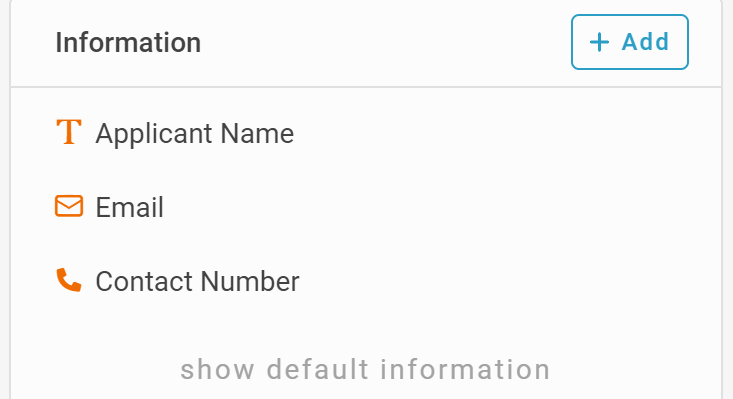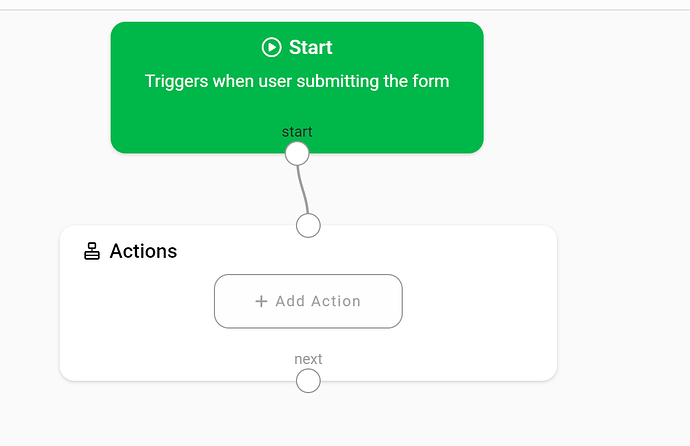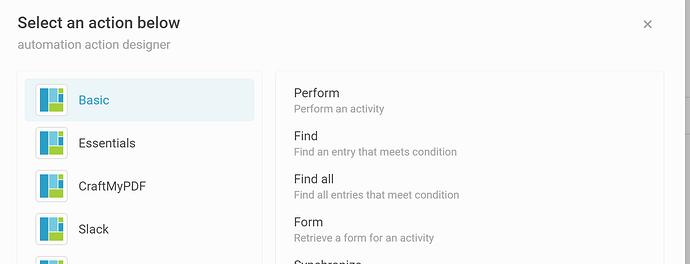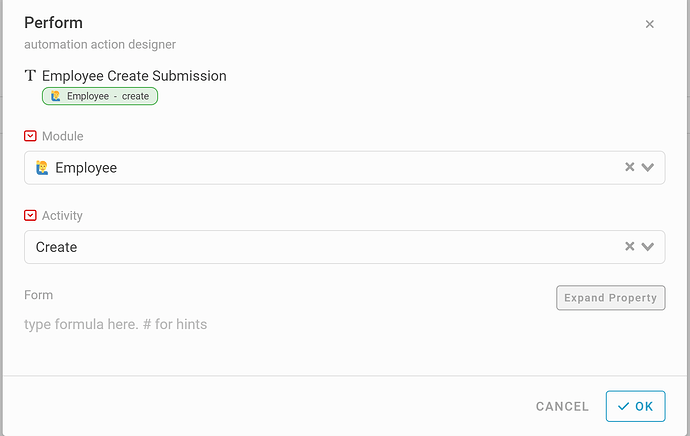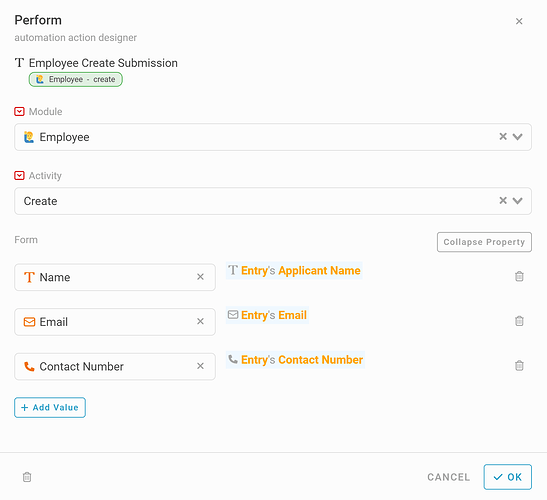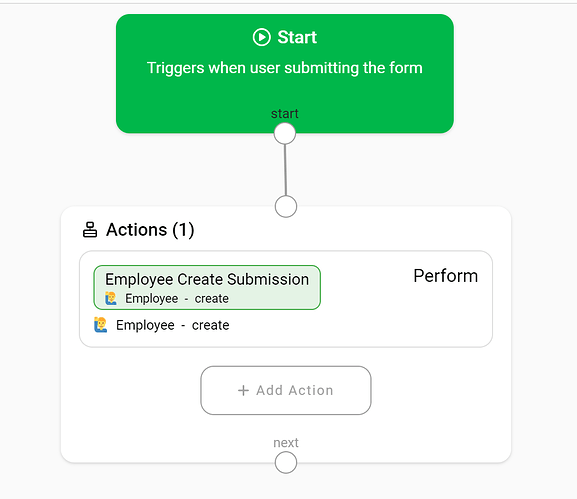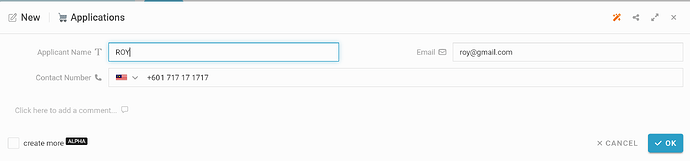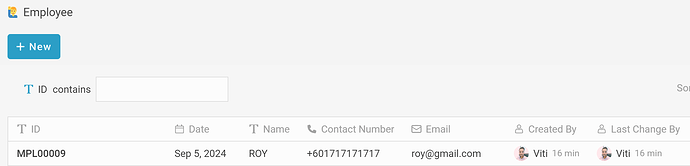Hi Inistate Community ![]()
Goal:
Set up automation in your system so that when a new entry is created in the Applications module, a corresponding record is automatically created in the Employee module using the Perform action.
Description:
In this example, we’ll configure an automation in the Applications module that triggers after a new application is created. This automation will perform the “Create” action in the Employee module, mapping data from the application to the employee record.
Steps / Instructions:
1. Open the Applications Module
- Go to the Applications module where new applications are submitted.
2. Add Automation to the Create Event
- In the Applications module, click on Create to edit its settings.
- Click Do After to specify what happens after a record is created.
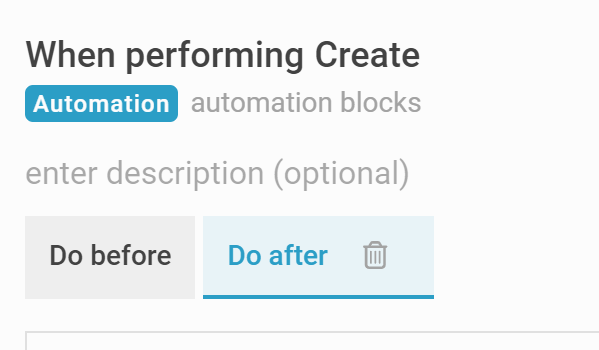
3. Add a Perform Action
- In the automation block, click + Add Action.
- Select Perform.
4. Configure the Perform Action
- Module: Select Employee.
- Activity: Choose Create.
- Click Expand Property to map fields from Applications to Employee.
- Example: Application Name → Employee Name
- Example: Application Email → Employee Email
5. Save the Automation
- Click OK to save the Perform action settings.
- Save the module configuration.
6. Test the Automation
- Submit a new application in the Applications module.
- Check the Employee module — a new employee record should be automatically created with the mapped values.
Overview of automation block
Result
Submit new application.
Automatically create an employee record
![]() Tips / Notes:
Tips / Notes:
- Ensure both modules have the necessary fields to map data correctly.
- Use clear and consistent field names to make mapping easier.
- You can extend this automation with additional conditions or actions if needed.
Other related topic: