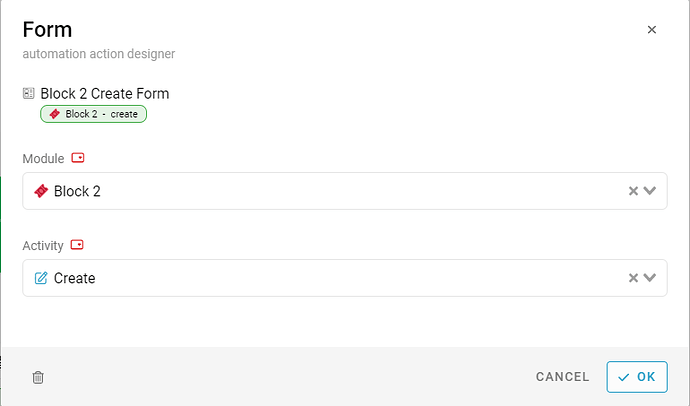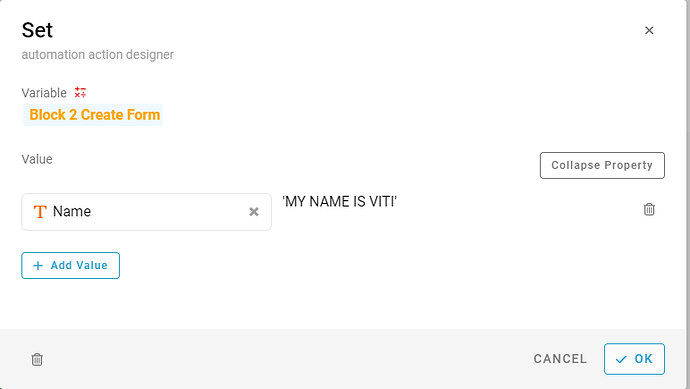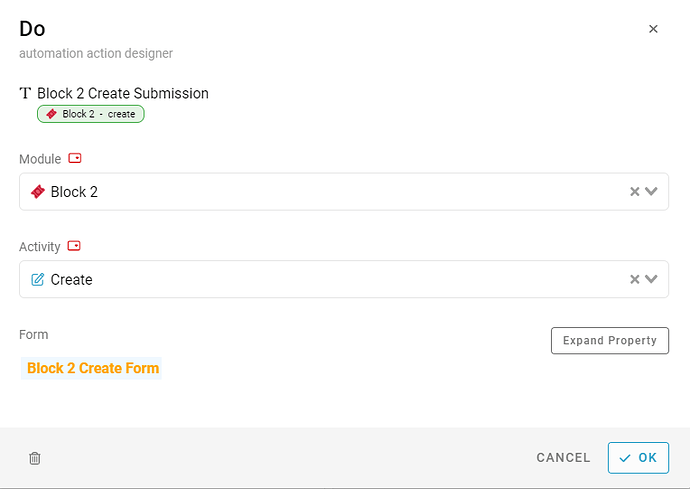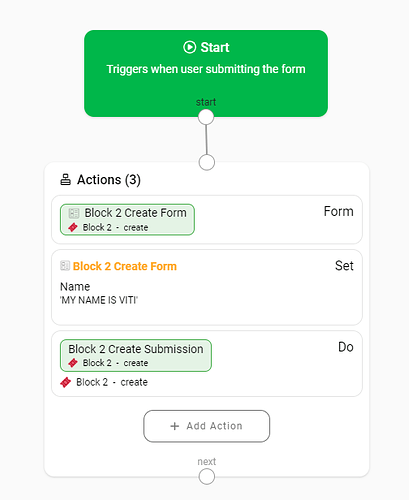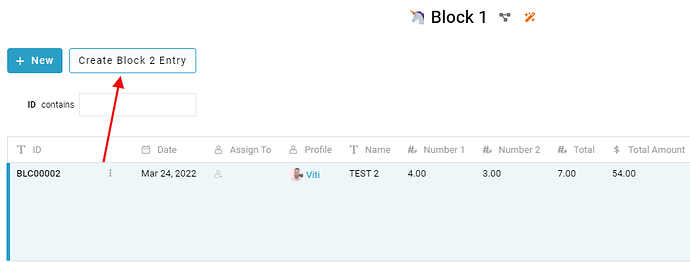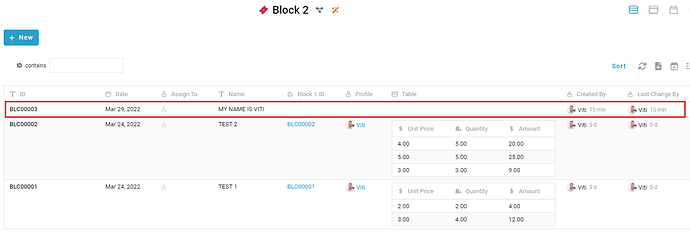Example: When executing an activity in a module, create a new entry in another module by setting some value.
Module: Block 1 & Block 2 (For example)
I created an activity called ‘Create Block 2 Entry’ in the Block 1 module.
- Go to Block 1 > Activity: Create Block 2 Entry > Automation
When performing Create Block 2 Entry, do Automation
- After executing
- Drag & drop Action block
- Click + Add Action
- Select ‘Form’
- Select ‘Module’: Block 2
- Select ‘Activity’: Create
- Click ‘OK’
- Click + Add Action
- Select ‘Set’
- Select ‘Variable’: #Block 2 Create Form
- Click 'Expand Property
- Select ‘Value’: Name and set value by typing ‘MY NAME IS VITI’ (For example)
- Click ‘OK’
- Click + Add Action
- Select ‘Perform’
- Select ‘Module’: Block 2
- Select ‘Activity’: Create
- Type ‘Form’: #Block 2 Create Form
- Click ‘OK’
Result
- When I execute the activity ‘Create Block 2 Entry’ in the Block 1 module, the system creates a new entry in the Block 2 module by setting the Name as ‘MY NAME IS VITI’.