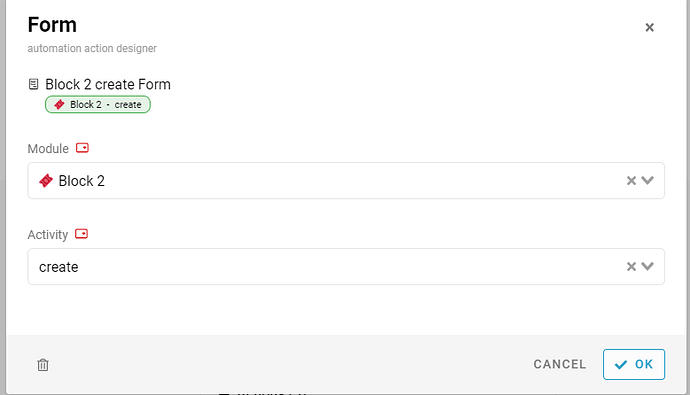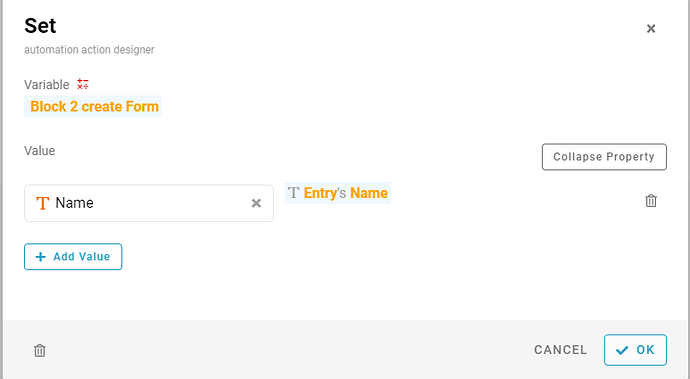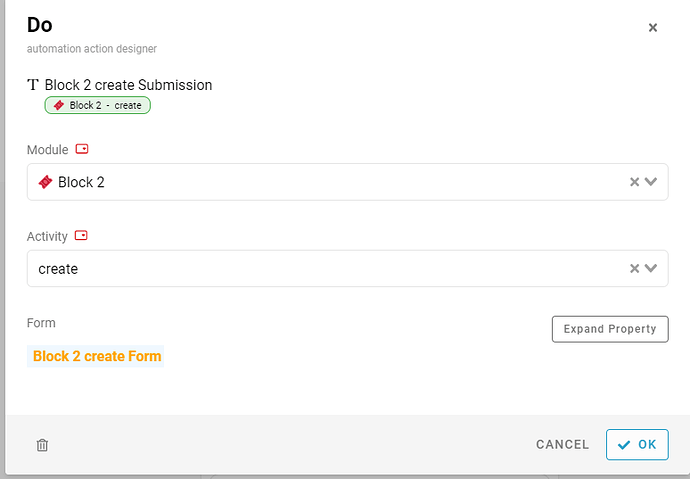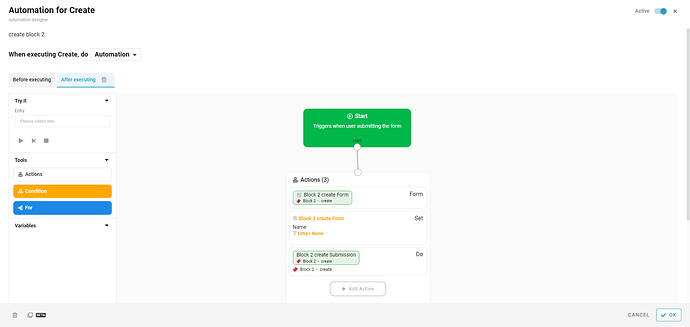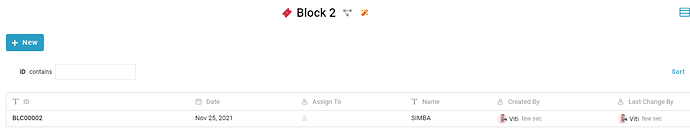Introducing new feature ‘BLOCK’
You can find a new automation block in the studio.
Let me guide you on how to create a new entry in another module with block.
For example,
Submit entry in Block 1, create a new entry in Block 2 with passing the value.
When executing Create do Automation
- Drag & drop Action block
- Click + Add Action
- Select ‘Form’
- Select ‘Module’: Block 2
- Select 'Activity: Create
- Click + Add Action
- Select ‘Set’
- Select ‘Variable’: #Block 2 ceate form
- Click ‘Expand Property’
- Click + Add value
- Select Name - #Entry#Name (Passing value)
- Click + Add Action
- Select ‘Perform’
- Select ‘Module’: Block 2
- Select ‘Activity’: Create
- Select ‘Form’ : #Block 2 ceate form
Result
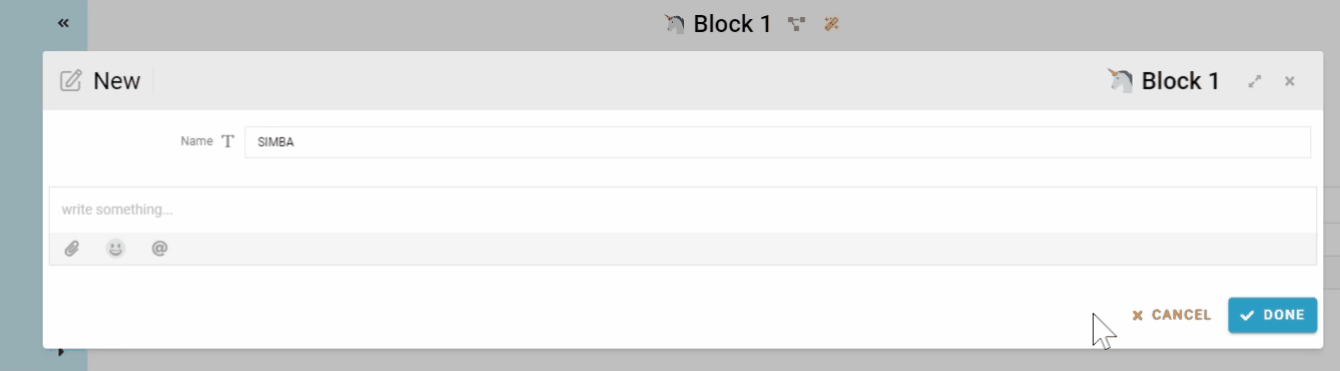
![]()
![]()