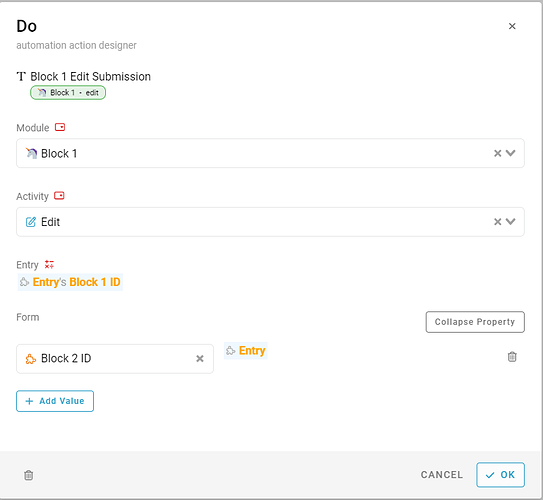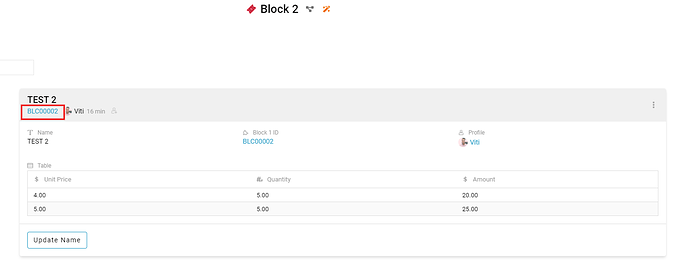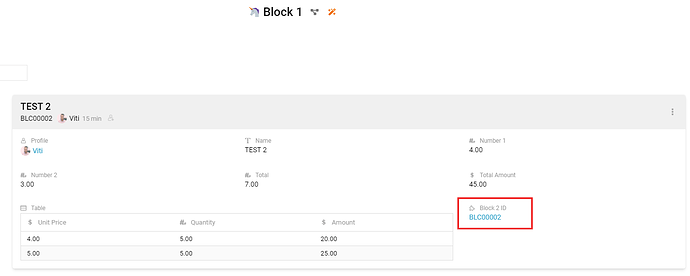Based on the previous example: Block - Create New Entry in Another Module
You can pass Block 2 entry’s Document ID to Block 1 entry.
- Go to Block 2 > Create > Automation
When executing Create do Automation
- After executing
- Drag & drop Action block
- Click + Add Action
- Select ‘Perform’
- Select ‘Module’: Block 1
- Select ‘Activity’: Edit
- Select ‘Entry’: #Entry’s Block 1 ID
- Click ‘Expand Property’
- Click + Add value
- Select Block 2 ID - #Entry
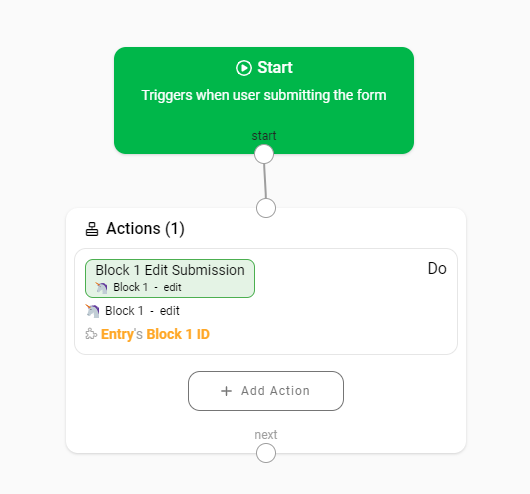
Result
Block 2 Document ID BLC00002
Passed to Block 2 ID (BLC00002) in Block 1