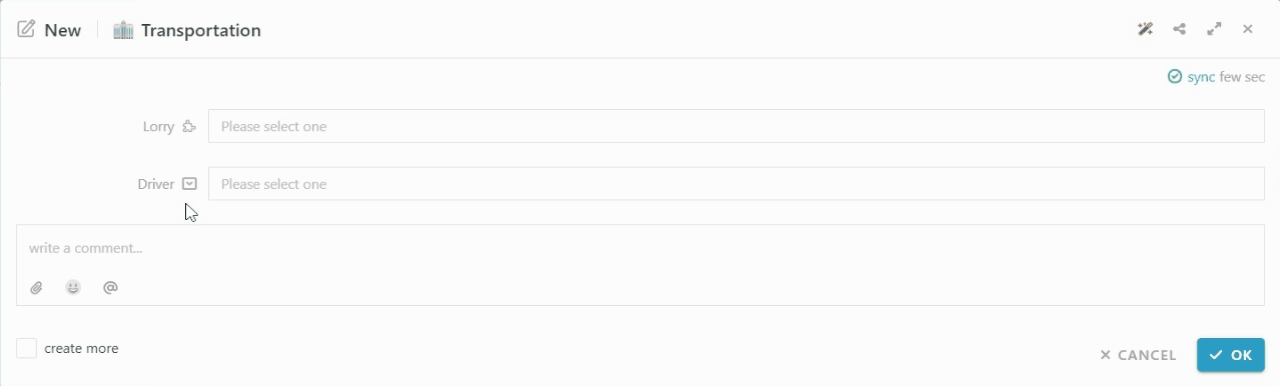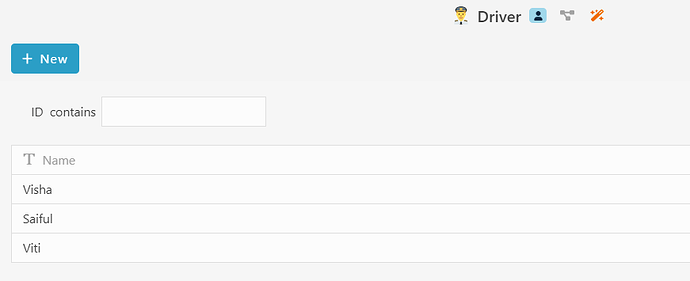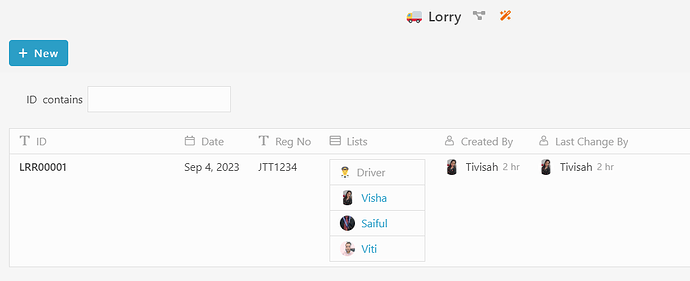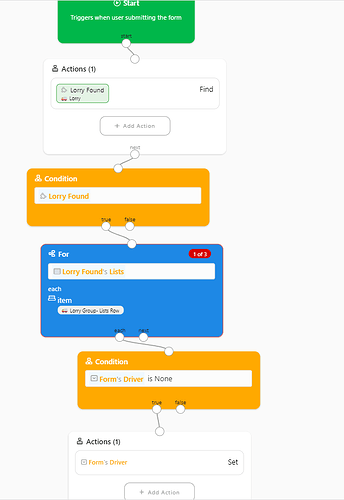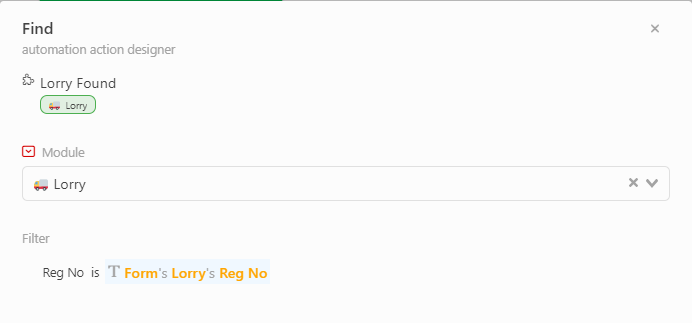Hi there! ![]()
Here we going to look at how to set the value for the reference Module. If you’re wondering what is Reference Module and how to set, you may refer to https://community.inistate.com/t/reference-setting-table-list-for-select-type/121
Module involve:
-
List of Drivers
-
List of Lorry with respective Drivers
Let us see how to auto assign the first driver based on the selected Lorry.
- Do automation at Form. Turn on the Automation toggle
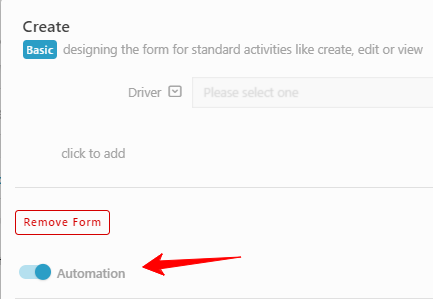
Overview of the Automation
-
Firstly add Action Block → Select ‘Find’
Module : Lorry
Filter formula script : Reg No is #Form #Lorry #Reg No
-
Then, add Condition Block to check if the Reg No is found
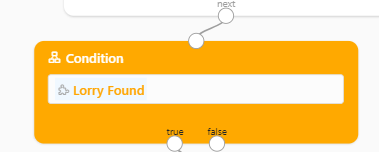
-
If Found, add For Block
#Lorry Found #List → Table name in the Lorry
each item → Can define any name
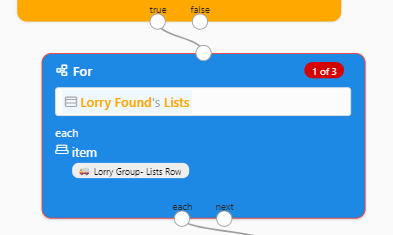
-
Then, add Condition Block to check if the driver is None
#Form #Driver is None
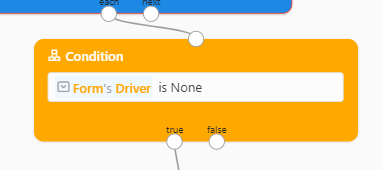
-
Finally, add Action Block to set the value
Variable : #Form #Driver
Value : #item #Driver #Name
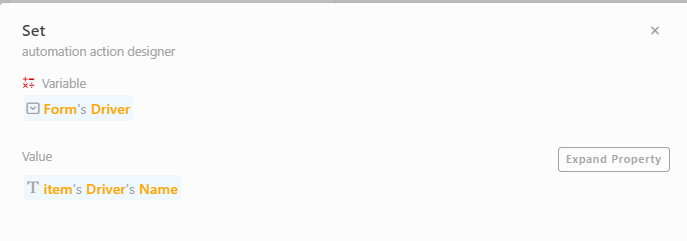
Result: