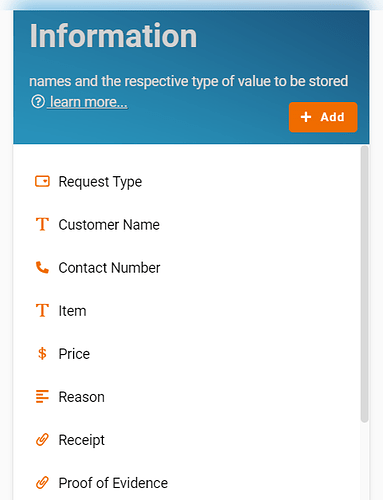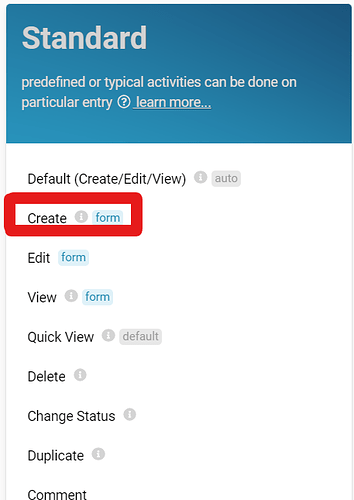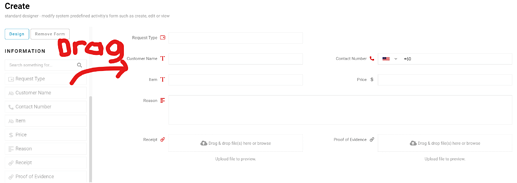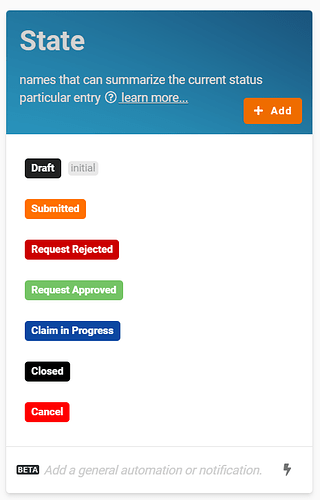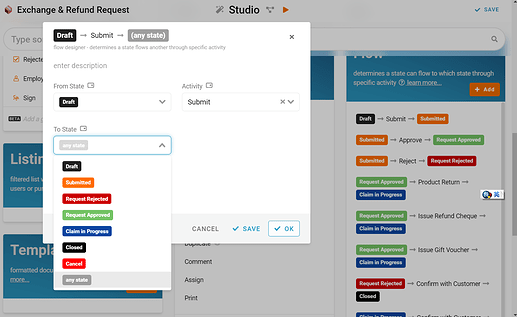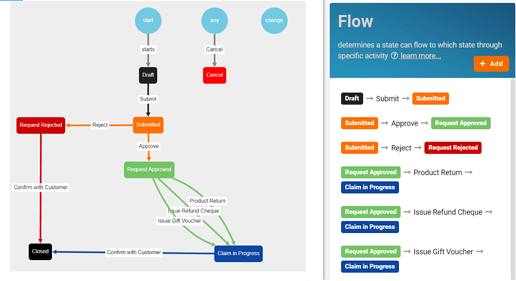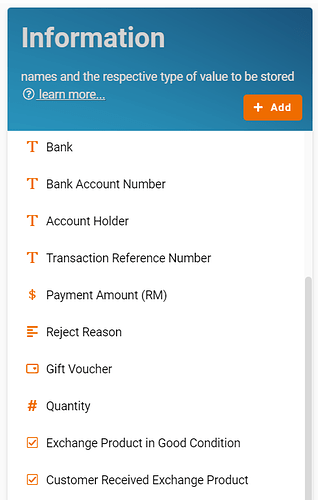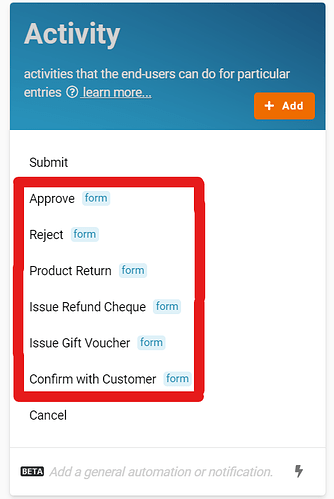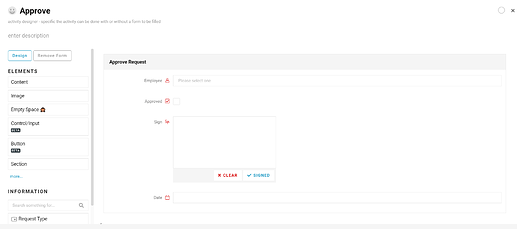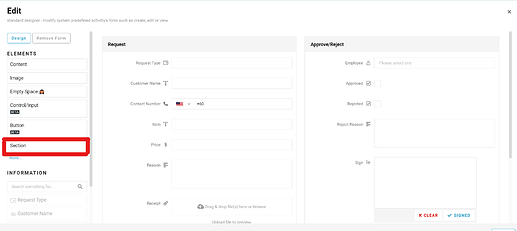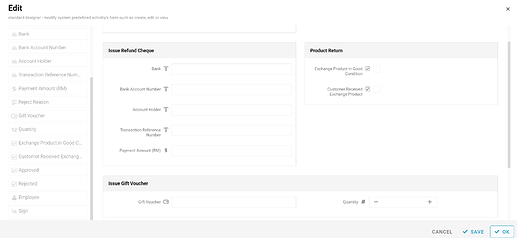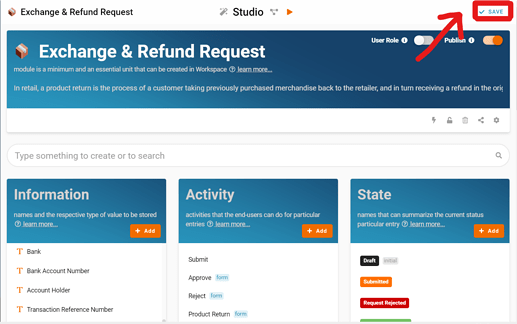Here, we’ll show you step-by-step how to configure a Exchange and Refund Request management in FETIAS.
Problem
Difficulty on manage exchange & refund request - Customer service staff having difficulty in handling different type of product return request.
Objective
Record request details - Easily to manage and record customer details and product details to handle different type of product return request.
- Recognize and configure all the Information name and type required to create a new entry in Exchange and Refund Request.
- Request Type Select
-Product Return
-Refund
-Claim Warranty - Customer Name Text
- Contact Number Phone Number
- Item Text
- Price Money
- Reason Multiline Text
- Receipt Files
- Proof of Evidence Files
-
Click Standard - Create, drag all the fields and arrange it accordingly to let user create a new entry form.
-
Recognize and configure all the State in the whole Exchange and Refund Request.
- Draft
- Submitted
- Request Rejected
- Request Approved
- Claim In Progress
- Closed
-
Cancel
- Recognize and configure all the Activity able to perform to change State.
- Submit Request
- Approve
- Reject
- Product Return
- Issue Refund Cheque
- Issue Gift Voucher
- Confirm with Customer
-
Cancel
- Configure Flow by determines a state can flow to which state through specific activity and form a reasonable workflow diagram in whole progress.
- (any state) > Cancel > Cancel
- Draft > Submit > Submitted
- Submitted > Approve > Request Approved
- Submitted > Reject > Request Rejected
- Request Approved > Product Return > Claim in Progress
- Request Approved > Issue Refund Cheque > Claim in Progress
- Request Approved > Issue Gift Voucher > Claim in Progress
- Request Rejected > Confirm with Customer > Closed
- Claim in Progress > Confirm with Customer > Closed
- Recognize and configure all the Information name and type required to update information when each perform each activity.
Activity: Approve
- Employee Profile(Module)
- Approved YesNo
- Sign Sign
- Date Date
Activity: Reject
- Employee Profile(Module)
- Rejected YesNo
- Reject Reason Multiple Line
Activity: Product Return
- Exchange Product in Good Condition YesNo
- Customer Received Exchange Product YesNo
Activity: Issue Refund Cheque
- Bank Text
- Bank Account Number Text
- Account Holder Text
- Transaction Reference Number Text
- Payment Amount (RM) Money
Activity: Issue Gift Voucher
- Gift Voucher Select
-RM10
-RM20
-RM50
-RM100 - Quantity Number
-
Click each Activity and build a form by drag all the related fields and arrange it accordingly to let user view or update information if necessarily.
-
Click Standard - Edit & View, drag all the fields and arrange it accordingly into Section element (Request, Approve/Reject, Issue Refund Cheque, Product Return, Issue Gift Voucher) to let user easily edit or view the all information.
-
Click SAVE button at the top right to save all the configuration.
For more templates:
Try FETIAS for FREE now.
Sign up at https://fetias.com
Related topic
Tutorial - Exchange & Refund Request